What is Emergency Mode and how do I use it?
Emergency mode enables you to extend your device’s standby time when you are in an emergency situation and you want your device to conserve power for as long as possible.
When this mode is activated, the screen’s brightness will decrease and some of the device's functionality will be limited in order to conserve your battery's charge. The home screen will be changed to a black theme to reduce battery consumption.
You will be able to use the Phone app to make a call to a specified contact and also to make emergency calls. You can also turn on the flash, sound alarms and send your location information to others in a message.
Please note: the images below may not match your device exactly. They may differ depending theme, operating system and model.
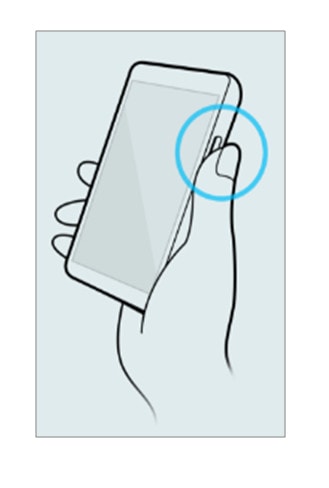

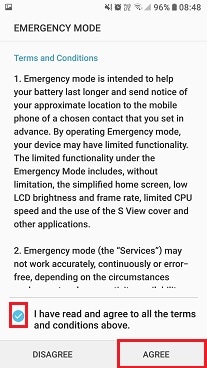
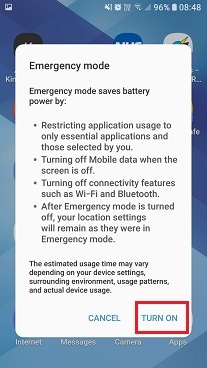

To turn off Emergency Mode, tap the three dots on the top right corner of the screen, then select Disable Emergency Mode, then Disable
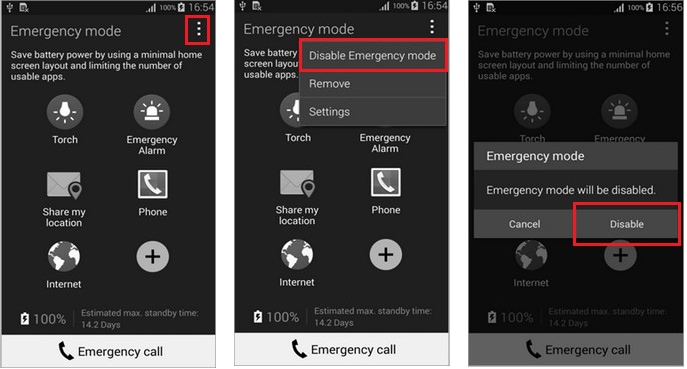
If you're experiencing unusual behaviour on Samsung mobiles, tablets or wearables, you can send us an error report or ask us a question in the Samsung Members app.
This allows us to take a closer look at what is happening. The data is anonymised and only held for the duration of the investigation. Find out more about sending an error report through the Samsung Members app.
Is this content helpful?
Thank you for your feedback!
Please answer all questions.
