What is Other storage on your Galaxy phone
What is the ‘Other’ category in my phone’s internal storage and how to delete files from it.
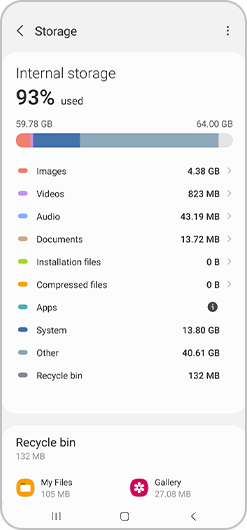
Galaxy smartphones and tablets have a large amount of internal storage for you to save your pictures, videos, and apps. In Battery and device care, you can see a breakdown of how much storage space is being used by different items, including images, videos, and documents. However, you may be unsure what is in the “Other” storage category.
The “Other” storage category contains data from apps you have installed on your smartphone or tablet. It includes items such as system files, cached data, and temporary files that do not fall into any other storage categories.
The data contained in the “Other” storage category cannot be deleted directly from your device. However, you can clear some of it by deleting cache or app data.
How to clear app data

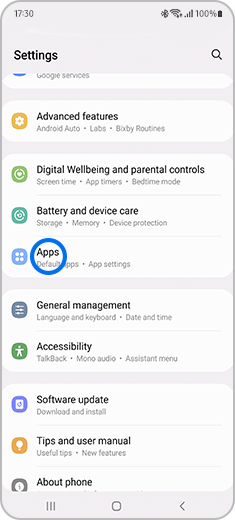
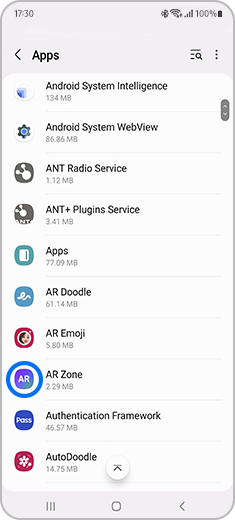
Please note: if you delete files from an app you often use, the app will run slower.

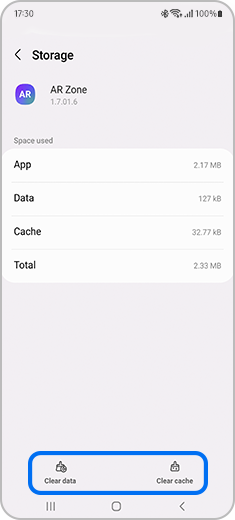
How to see how much space is take up by “Other”
There may be an “i” symbol next to “Apps” in Storage in Battery and device care. If this is the case, the amount of storage used by “Other” will seem larger. To see how much storage is actually used by “Other” and “Apps”:
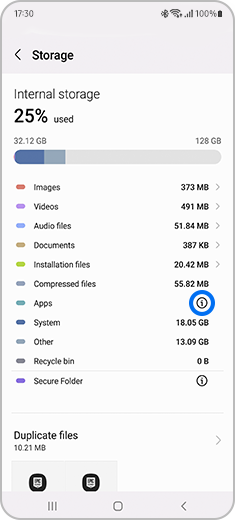
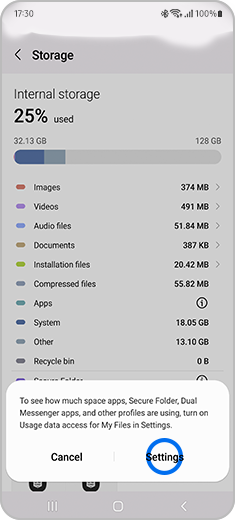
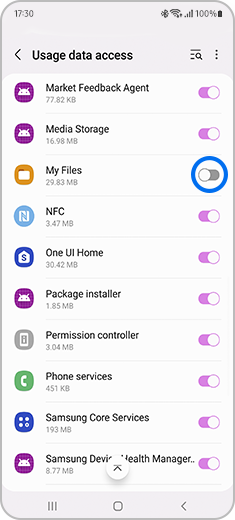
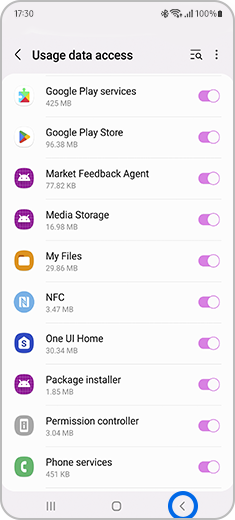
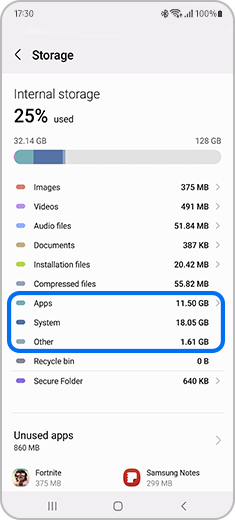
Please visit Samsung Support for further support.
Thank you for your feedback!
Please answer all questions.