What is Slow Motion and how do I use it?
PLEASE NOTE: that the icons and screens may differ slightly from the illustrations below depending on your device, operating system and theme.
Slow Motion allows you to record a video then play it back up to 8 times slower than normal. The Super Slow-mo feature plays your videos back 32 times slower than normal videos and 4 times slower than videos taken with the Slow Motion feature.
More information on the different camera modes available, can be found by visiting What are the different camera modes and how do I use them.
To use the Slow motion feature to record a video, you will need to:

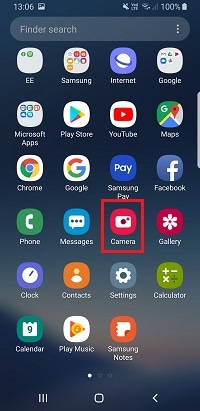
Depending on your device, choose Mode or swipe across the screen to select Slow motion
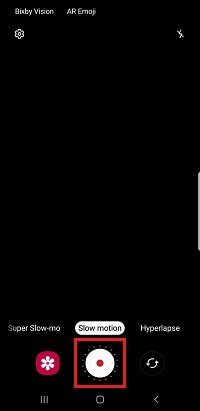
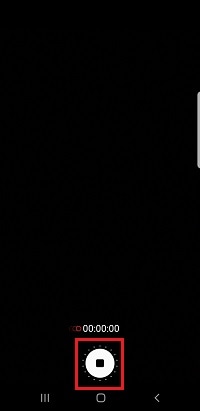
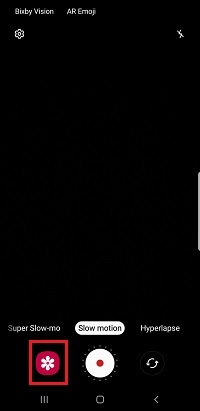
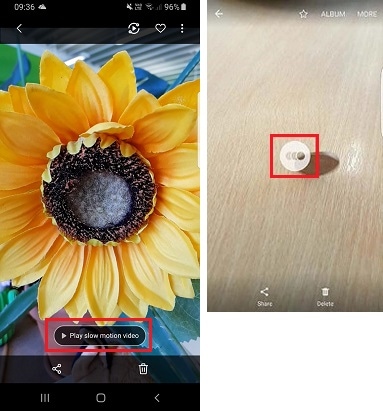
Depending on your device, you may need to tap the screen or the scissors icon to edit your video.
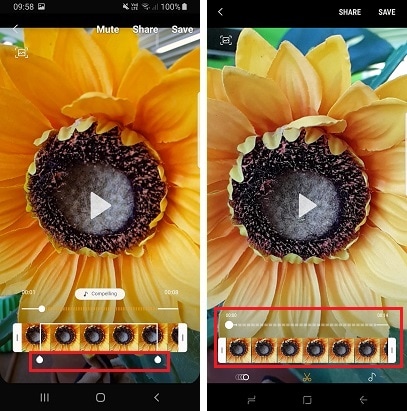
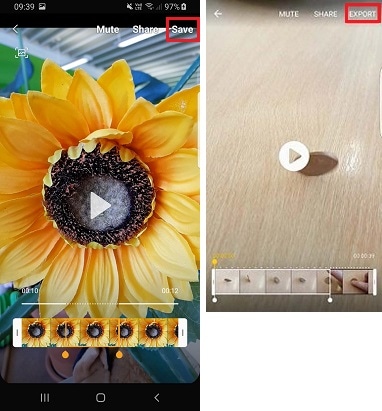
To use the Super Slow-mo feature to record a video, you will need to:

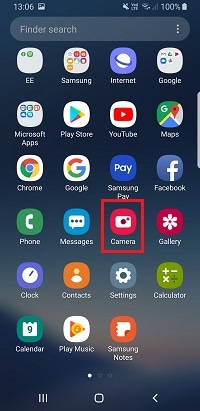
Depending on your device, choose Mode or swipe across the screen to select Super Slow-mo.
Auto mode will start recording as soon as movement has been detected within the square.
Manual mode will start to record once the record button has been pressed.
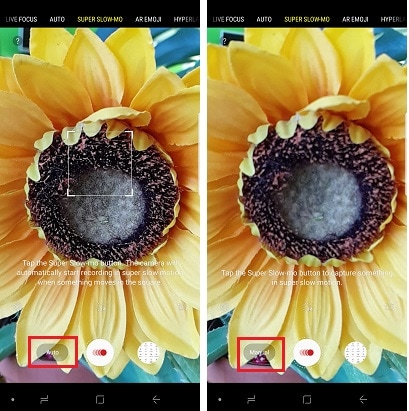


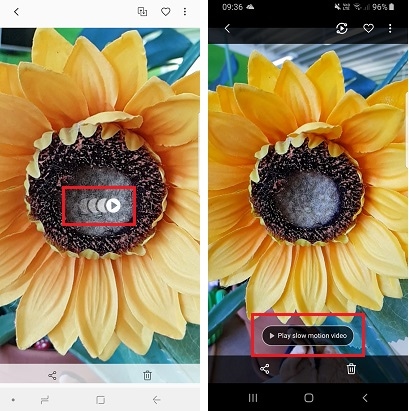
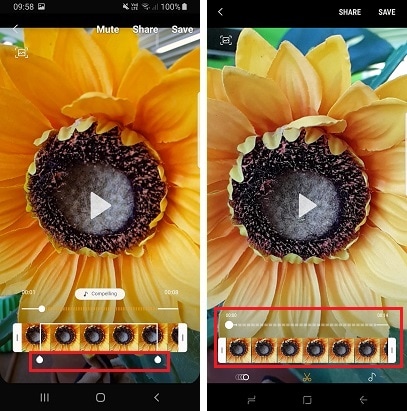
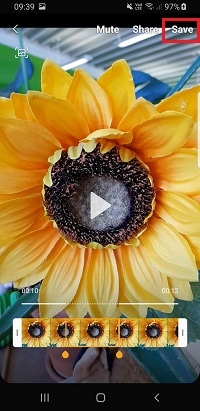
If you're experiencing unusual behaviour on Samsung mobiles, tablets or wearables, you can send us an error report or ask us a question in the Samsung Members app.
This allows us to a closer look at what is happening. The data is anonymised and only held for the duration of the investigation. Find out more about sending an error report through the Samsung Members app.
Thank you for your feedback!
Please answer all questions.