What to do if S Pen isn't working with Galaxy phone screen

If ‘Swipe gestures’ mode in the Navigation bar menu is switched on, your S pen may not work properly on the bottom part of your device’s display. This is because your S Pen action may be being recognised as a ‘Swipe gesture’.
In order for your S pen to work properly on the bottom part of your device’s display, follow the steps below.
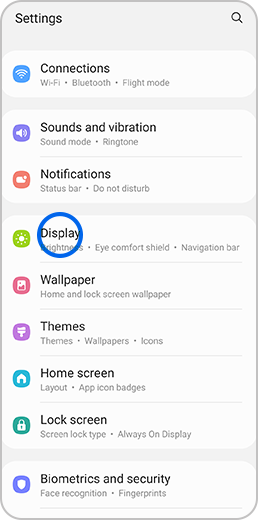
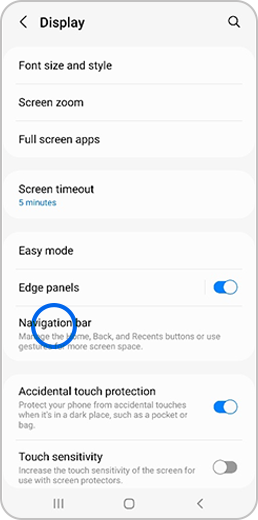
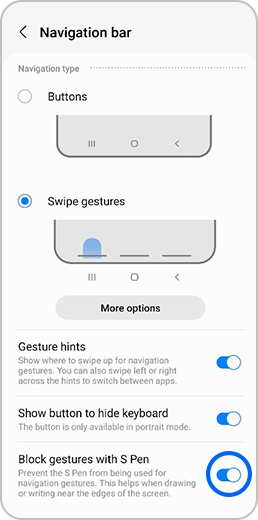
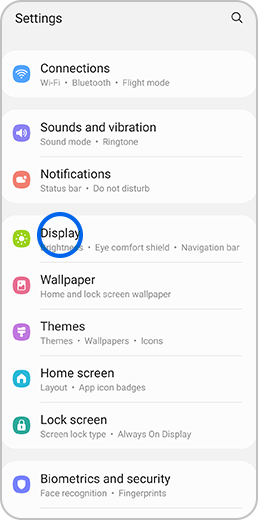
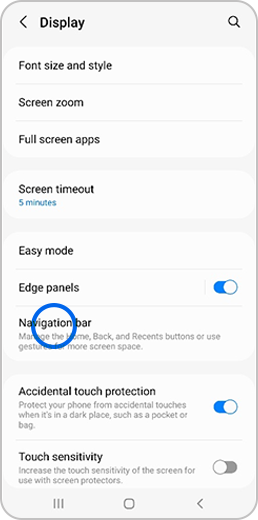
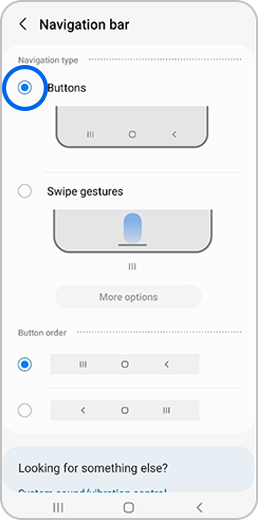
Thank you for your feedback!
Please answer all questions.