Why are some Android apps crashing
A 'Google forced closed' error is appearing
A 'Google forced closed' error may appear on Galaxy devices due to an issue with Google's server. Google has already taken action to resolve this issue, however, if you have received this error message you should clear Google's data on your device.
- Open the Settings app
- Tap Apps
- Tap Google
- Tap Storage
- Tap Clear all data
If you still receive the error message after clearing the data, please force stop the Google app.
- Open the Settings app
- Tap Apps
- Tap Google
- Tap Force stop
The Facebook app is crashing
Samsung is aware that specific versions of the Facebook app are crashing on some Galaxy devices. This problem has been shared with Facebook and we are working closely to release an improved app as soon as possible.
Please keep your Facebook app updated to receive the improved app when it becomes available.
Apps such as Tumblr, Google search, Brawl Stars, Waze, and TikTok are closing immediately
Following a recent Google update to the Android System WebView application, Samsung have received reports that a number of Android apps crash when they were opened. This has been resolved by Google in the latest application update for Google Chrome, Android System WebView and Android System WebView Beta.
The easiest way to resolve this, is to update all applications in the Play Store. Alternatively, you can update the impacted applications individually – Google Chrome, Android System WebView and Android System WebView Beta.

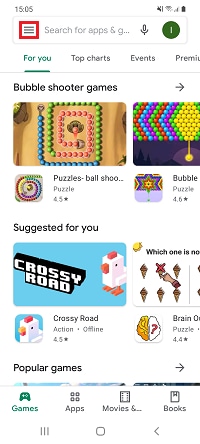
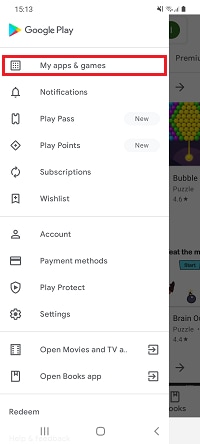
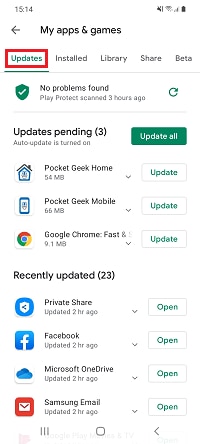
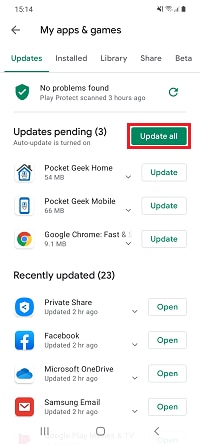

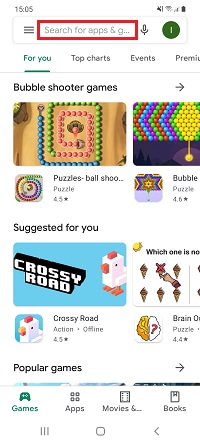
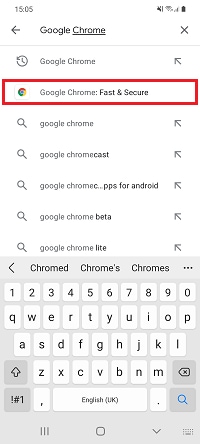
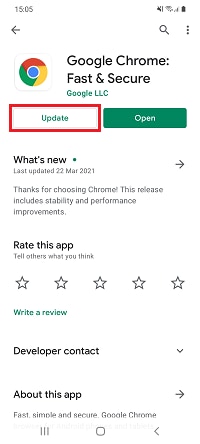
If you do not see the option to update in the app store, tap the more options icon, it will appear as three dots in the top right corner, and activate Enable auto-update.
Once you have completed these steps, please restart your device.
With older smartphones, these steps may not work. If this is the case, please try the following:
a. Open Settings
b. Tap Apps
c. Tap Chrome
d. Tap Disable
e. Open the Play Store and repeat steps 2 and 3. You should now be able to update the Android System Webview app.
f. Once it has been updated, open Settings
g. Tap Apps
h. Search for Chrome
i. Tap Enable

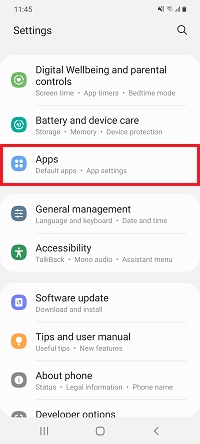
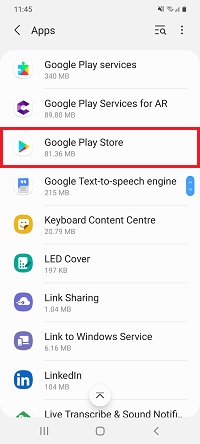
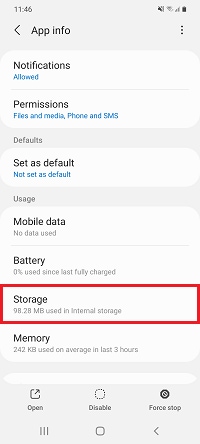
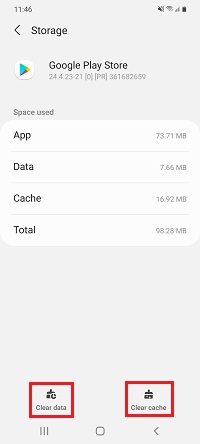
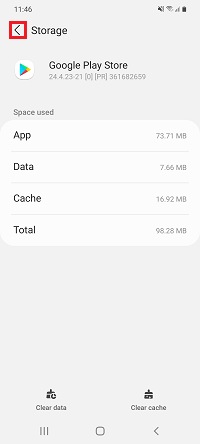


If you're experiencing unusual behaviour on Samsung mobiles, tablets or wearables, you can send us an error report or ask us a question in the Samsung Members app.
This allows us to take a closer look at what is happening. The data is anonymised and only held for the duration of the investigation. Find out more about sending an error report through the Samsung Members app.
Thank you for your feedback!
Please answer all questions.
