Beep function in Samsung Air Conditioners
Beep function is a feature on the remote control that allows you to enable or disable the sound made by pressing buttons.
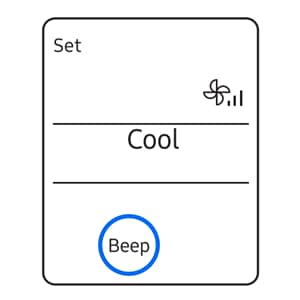
Enabling the Beep function
- Press the
Power button on the AC remote to turn on the air conditioner.
- Press the
 Mode button and select Cool mode.
Mode button and select Cool mode. - Then, press the
 Options button, using the directional keys
Options button, using the directional keys  to find the Beep function.
to find the Beep function. - Press the
 SET button to select Beep function. To disable it, toggle it OFF.
SET button to select Beep function. To disable it, toggle it OFF.
For more information, please get in touch with Samsung customer care.
Thank you for your feedback!
Please answer all questions.
RC01_Static Content : This text is only displayed on the editor page
 Mode button and select Cool mode.
Mode button and select Cool mode. Options button, using the directional keys
Options button, using the directional keys  to find the Beep function.
to find the Beep function. SET button to select Beep function. To disable it, toggle it OFF.
SET button to select Beep function. To disable it, toggle it OFF.




