Family Hub: How to create a memo?
To create and save a memo on your Samsung Family Hub Fridge Freezer:
1. From the home screen, swipe from the right and choose Memo.

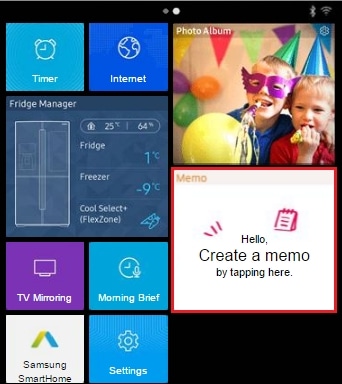
2. Choose the paint brush icon to draw a message with your finger.
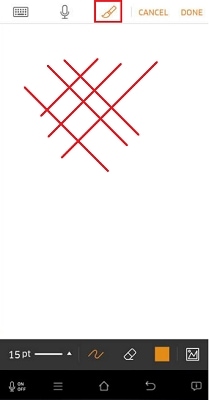
3. Once you are happy with your message or drawing, choose Done.
If you are unhappy with your drawing or message, just choose the eraser icon and touch your finger over the parts of the message, or image you would like to erase.
Just choose the paint brush icon when you’re ready to begin again.
This message will now display on the Memo tile on the Home Hub. You can also upload images to a Memo, using pictures from the Home Hub gallery.Upload an image from the gallery just by tapping on the Gallery icon.
Thank you for your feedback!
Please answer all questions.





