Family Hub: Poor LCD Display Error
It occurs when Touch control panel has bad color, poor brightness and blinking. Please follow the steps to improve the display:
• Check if LCD brightness is set to low. If it is low please increase Brightness.
• Reset Touch Control Panel. Click Here to know How to reset the Touch control panel.
• Check if the Accessibility mode under settings → Grayscale is on. If it's ON then turn it OFF.
Navigate to app screen > Tap Settings > Select Accessibility > Enable Grayscale
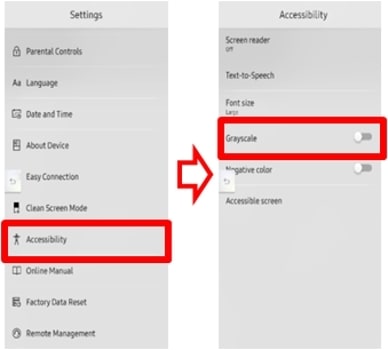
Is this content helpful?
Thank you for your feedback!
Please answer all questions.






