Galaxy Tab S4: Connect to Wi-Fi
To Set Up a Screen Lock Navigate to Apps screen → Touch Settings → Touch Connections → Touch Wi-Fi → Touch slider → Touch desired network → Enter Password → Touch Connect
Pictorial representation of the above settings are as follows :


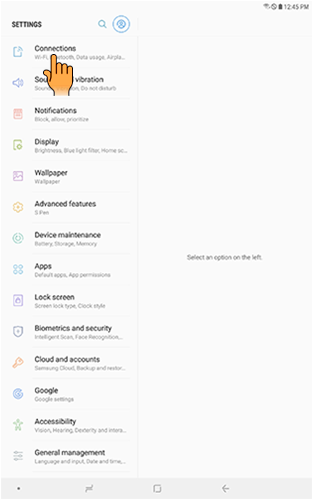
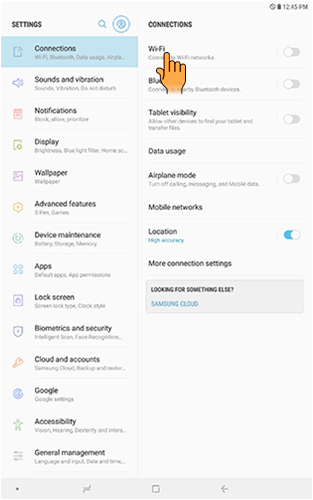
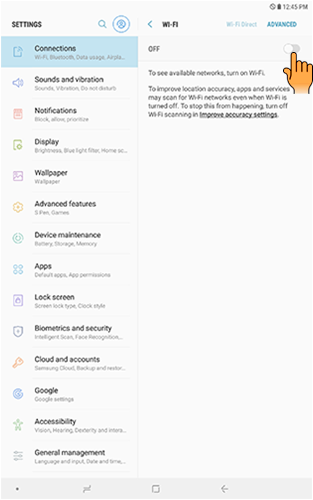
Note: Access points you have previously connected to will automatically connect.
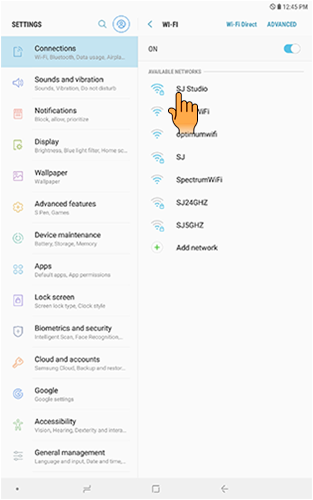
Note: Access points you have previously connected to will automatically connect.
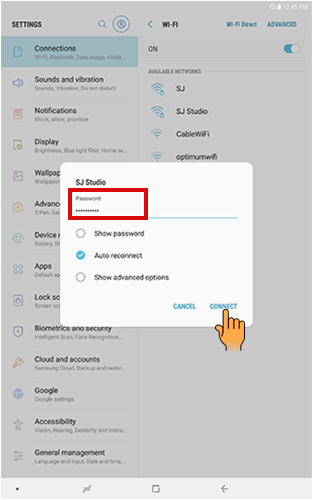
Thank you for your feedback!
Please answer all questions.






