Galaxy TAB S4: Floating Camera Button
Navigate to Camera > Tap Settings > Swipe to and touch the slider next to Floating Camera button > Tap Back > Touch and hold the button >Tap Floating Capture Button
Pictorial representation of the above settings are as follows:


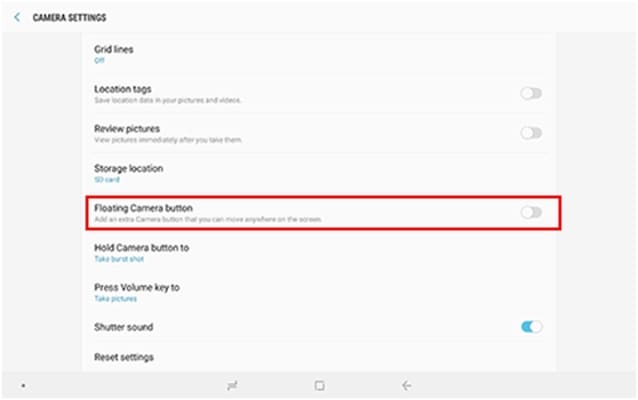



Is this content helpful?
Thank you for your feedback!
Please answer all questions.






