Galaxy TAB S4: Maximum Power Saving Mode
Navigate to Apps screen > Tap Settings > Tap Device maintenance > Tap Battery > Tap MAX > Tap APPLY > Tap More Options. > Tap Turn off Maximum power saving mode.
Pictorial representation of the above settings are as follows:

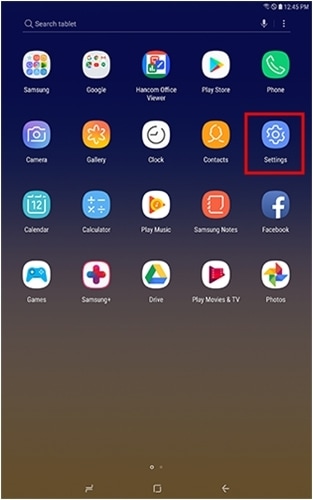
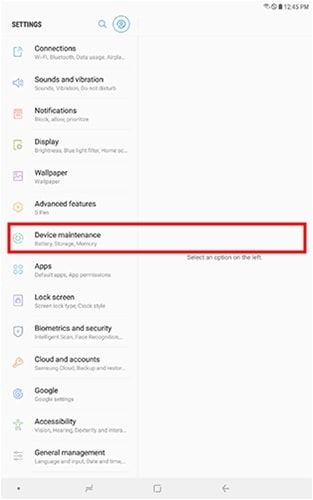
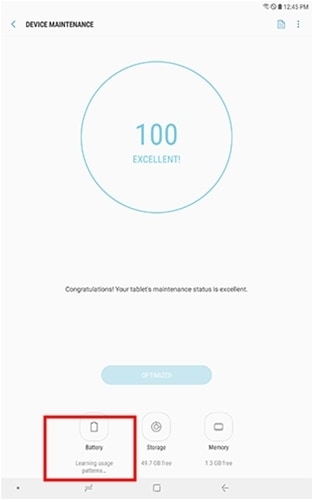
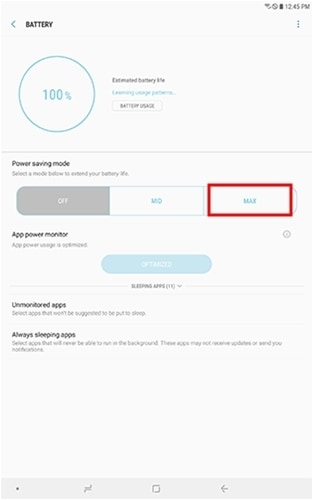



Note: When your battery is running low, or when it will be a long time until you can charge your tablet, get the most life out of your battery with Maximum power saving mode.
Thank you for your feedback!
Please answer all questions.
RC01_Static Content : This text is only displayed on the editor page






