How to secure the Samsung Galaxy Gear Screen Lock?
When the Privacy Lock is enabled, it adds a layer of security when your Samsung mobile device moves out of range or the Bluetooth feature is turned off/disconnected. The Samsung Galaxy Gear will prompt you to draw the pattern when the connection to the mobile device has been lost or the Bluetooth feature is turned off/disconnected.
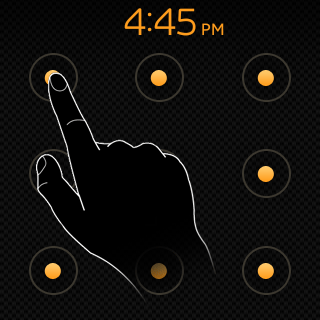
The device will continue to prompt you for the pattern (when the screen times out) until the Bluetooth connection has been re-established.
Related links :
What is Recent application in Samsung Galaxy Gear ( SM-V700 ) ?
Which motion gesture can wake-up Samsung Galaxy Gear ( SM-V700 ) ?
Can Samsung Galaxy Gear control the music stored on the mobile device ?
Controlling & Navigating Samsung Galaxy Gear ( SM-V700 ).
How do I secure the Samsung Galaxy Gear Screen Lock ?
What is the method of connecting Samsung Galaxy Gear to Samsung Note 3 ?
Is this content helpful?
Thank you for your feedback!
Please answer all questions.






