How to add contact in Block list in Samsung Galaxy J2-2016(SM-J210F)?
Sometimes you may receive some unwanted calls you do not wish to attend. In such a scenario, your phone allows you to Block the contact.
Phone → More → Settings → Block list → Log → Select log → Add
Pictorial representation to add contact in Block list is as follows:



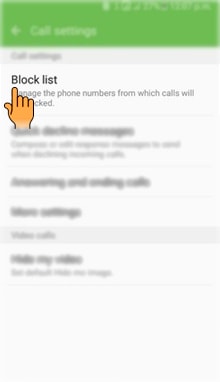


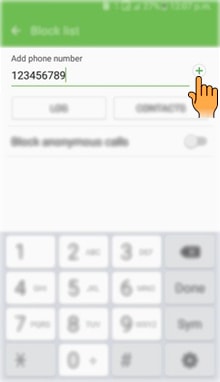
CLICK HERE to know how to add contact in Speed dial in Samsung Galaxy J2-2016 ( SM-J210F ).
Is this content helpful?
Thank you for your feedback!
Please answer all questions.






