How to Add Contact in Samsung Galaxy J2(SM-J200G)?
Learn to create and manage a list of your personal or business contacts. You can save names, mobile phone numbers, home phone numbers, email addresses, birthdays and more for your Contacts.
Navigate to Contacts → Add Contact → Save contact location → Input required details → SAVE
Pictorial representation of the above settings are as follows:


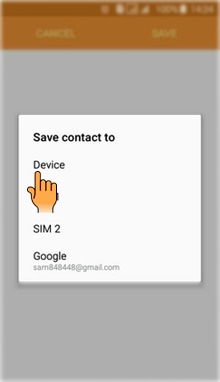
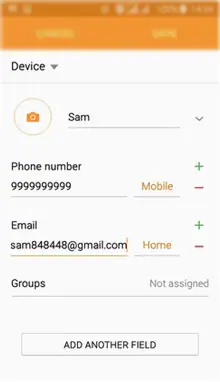
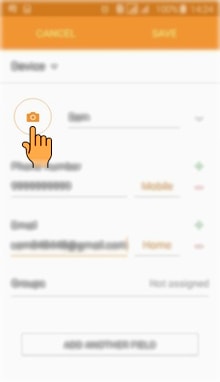


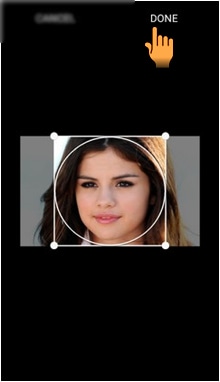

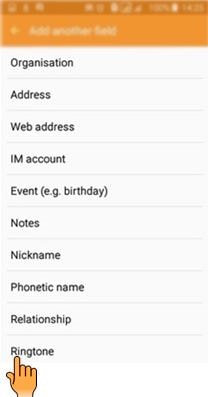

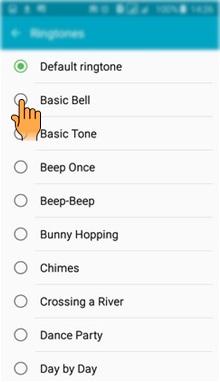

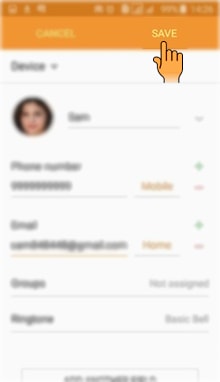
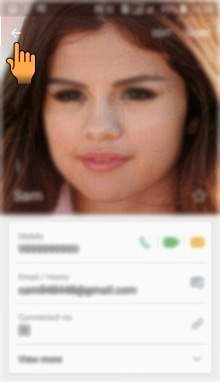
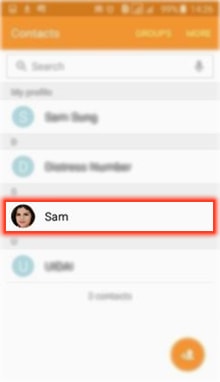
CLICK HERE to know how to Delete Contact in Samsung Galaxy J2 ( SM-J200G).
CLICK HERE to know how to Share Contact in Samsung Galaxy J2 ( SM-J200G).
Is this content helpful?
Thank you for your feedback!
Please answer all questions.






