How to add contact to My people list on Edge screen from Apps screen in Galaxy S6 Edge?
CLICK HERE to know how to add contact to My people list on the Edge screen from the Home screen in Samsung Galaxy S6 Edge ( SM-G925I ).
a). Tap on Apps icon from the home screen.

b). Tap on Settings icon.

c). Select and tap on Edge screen from the settings.
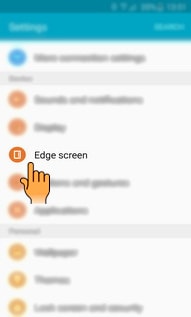
d). Select and tap on People edge option.
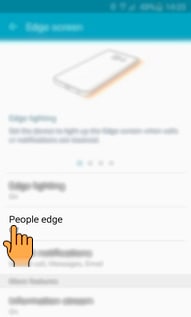
e). Tap on My people option to add frequently used contacts to the My people list and set them as your priority contacts.

f). Tap on '+' icon to add the contact to My people list.
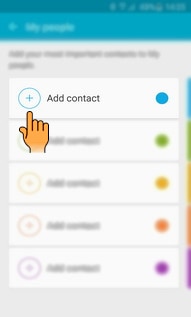
g). Select the Contact from your contact list.
NOTE : Contacts saved in Contact list can only be added to the My people list.
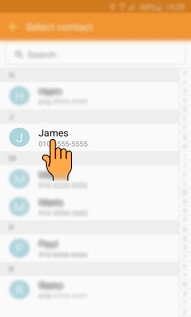
h). Selected Contact will be added as the priority contact in My people list.
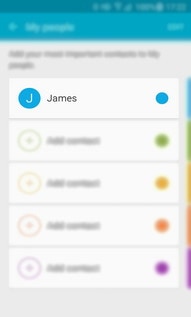
Thank you for your feedback!
Please answer all questions.
RC01_Static Content : This text is only displayed on the editor page






