How to apply Theme in Samsung Galaxy J2(SM-J200G)?
Phone theme refers to a general look and feel of a Samsung mobile phone’s user interface (UI). It includes color schemes for menus and highlights, background images and wallpapers, user and folder icons. A theme package contains graphics for one or many changeable components of a mobile phone’s UI.
Apps → Settings → Themes → More Themes → Select Theme → Download Theme → Apply Theme
Below mentioned are the pictorial representation as follows :


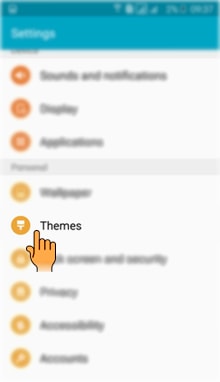


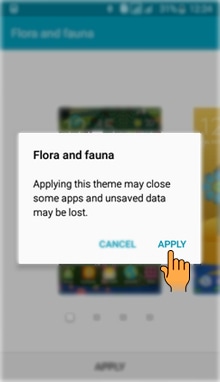
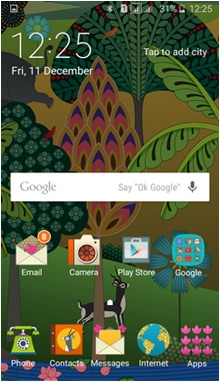
CLICK HERE to know how to set Ringtone in Samsung Galaxy J2 ( SM-J200G).
Is this content helpful?
Thank you for your feedback!
Please answer all questions.






