How to change Location Method in Samsung Galaxy A7-2016(SM-A710FD)?
The Location service of Samsung smartphone allows your device to identify your exact location, wherever you may be, using its built-in GPS. It helps several location-based applications to do its work accurately, such as when checking in to a place on Facebook or using Google Maps as a map while you travel.
Navigate to Apps → Settings → Privacy and Safety → Location → Select Locating method
Below mentioned are the pictorial representation as follows:
a). Tap on Apps icon from the Home screen.

b). Tap on Settings icon.

c). Drag the Screen upwards to access more settings.

d). Select and tap on Privacy and safety settings.
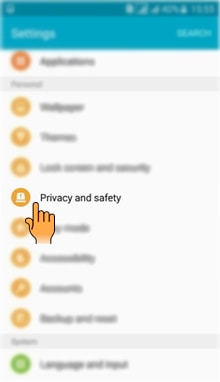
e). Tap on Location.

f). Tap on Locating method.
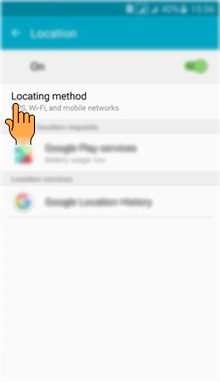
g). Select and tap on the Method you want to set.

CLICK HERE to know how to enable Location in Samsung Galaxy A7-2016 ( SM-A710FD ).
Thank you for your feedback!
Please answer all questions.






