How to charge your Samsung Galaxy Buds
When you connect the earbuds and charger case the LED indicators will flash certain colours to indicate the battery level.
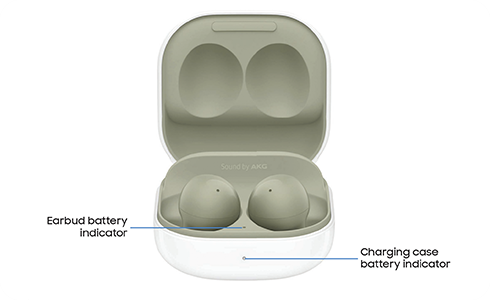
- Green: Fully charged.
- Red: Charging.
- Flashing Red: Charging error. Reconnect the case and earbuds. If the error occurs again, contact a Samsung Service Centre for service support.
Please note: You can check the battery level for the case and earbuds in the Galaxy Wearable app.
Thank you for your feedback!
Please answer all questions.
RC01_Static Content : This text is only displayed on the editor page






