How to check Storage in Samsung Galaxy Tab2 7.0(GT-P3100)?
STEP 1. GETTING STARTED
a). Tap on Applications as shown below.

b). Now , Tap on Settings as shown below.
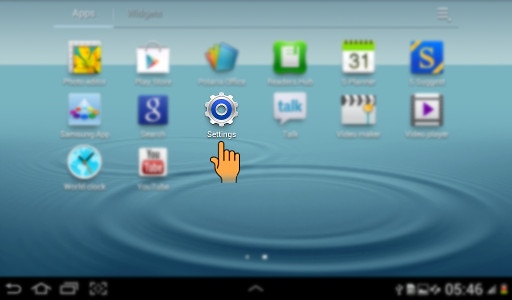
STEP 2. CHECKING THE STORAGE
c). Now, Tap Storage as shown below. The detail analysis of the total space available and where it is used will be displayed.
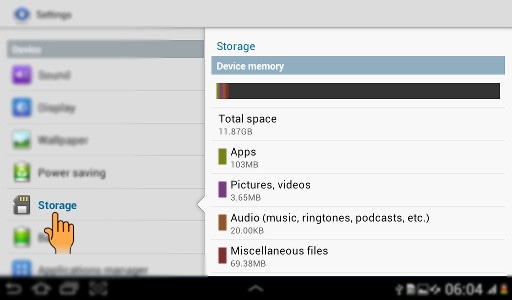
d). You can further know the details by scrolling the right side of the screen as shown below.

Thank you for your feedback!
Please answer all questions.





