How to close Recent Apps in Samsung Gear S2 Classic(SM-R732)?
CLICK HERE to know about activating Power saving mode in Samsung Gear S2 Classic ( SM-R732 ).
a). To close unnecessary apps, Swipe from right to left to view App shortcuts.
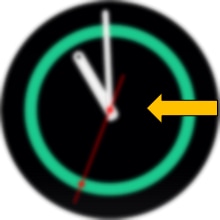
b). Tap Apps.

c). Tap Recent apps.

d). Drag a recent app window to the upwards or downwards to close it. You can also tap on Close icon as shown below.


e). To close all running apps, tap CLOSE ALL.

Thank you for your feedback!
Please answer all questions.
RC01_Static Content : This text is only displayed on the editor page






