How to configure mobile hotspot in Samsung smartphones?
Note:-
1) The content is only for devices purchased from India.
2) Images and steps may vary depending on Operating system.
To setup mobile hotspot, follow the below steps:-
Settings >> Connections >> Mobile Hotspot and Tethering >> Enable Mobile Hotspot >> Tap on three dots in the top right corner >> Configure Mobile Hotspot >> Enter Network name and password >> Save.

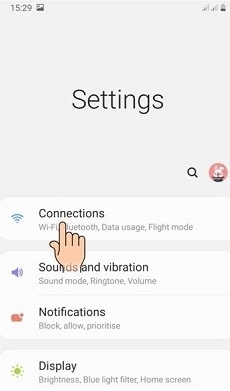
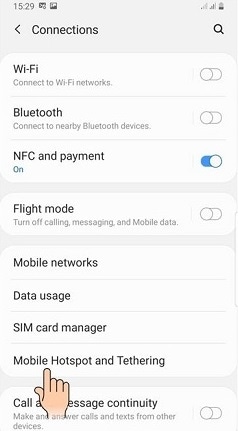



Thank you for your feedback!
Please answer all questions.
RC01_Static Content : This text is only displayed on the editor page





