How to prevent Edge Screen Touch issue?
To prevent faulty touch actions, Samsung has applied some technology that might cause the touch action for Edge areas not to work properly.
However, you can adjust the touch area for the Edge side on the touch screen using an application called "Edge Touch" available on Galaxy Apps.
To adjust the settings, follow these steps:

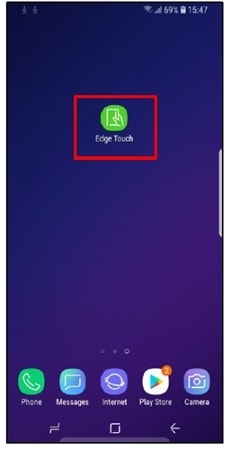

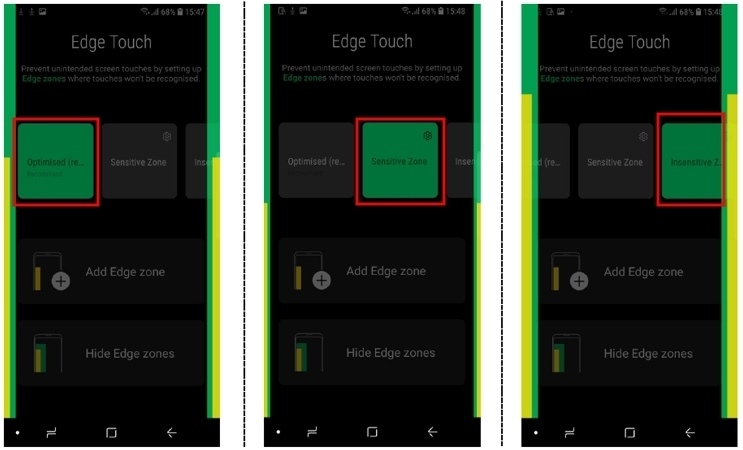
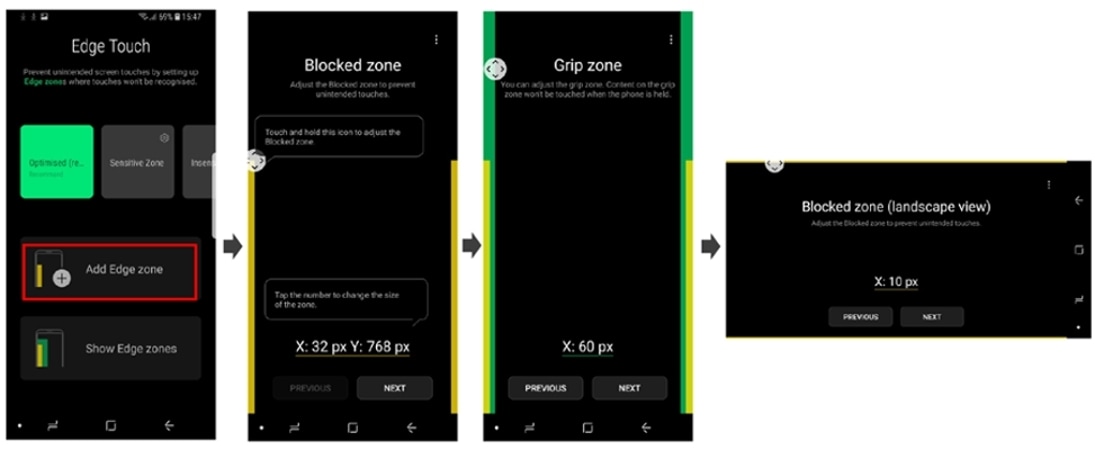
Thank you for your feedback!
Please answer all questions.





