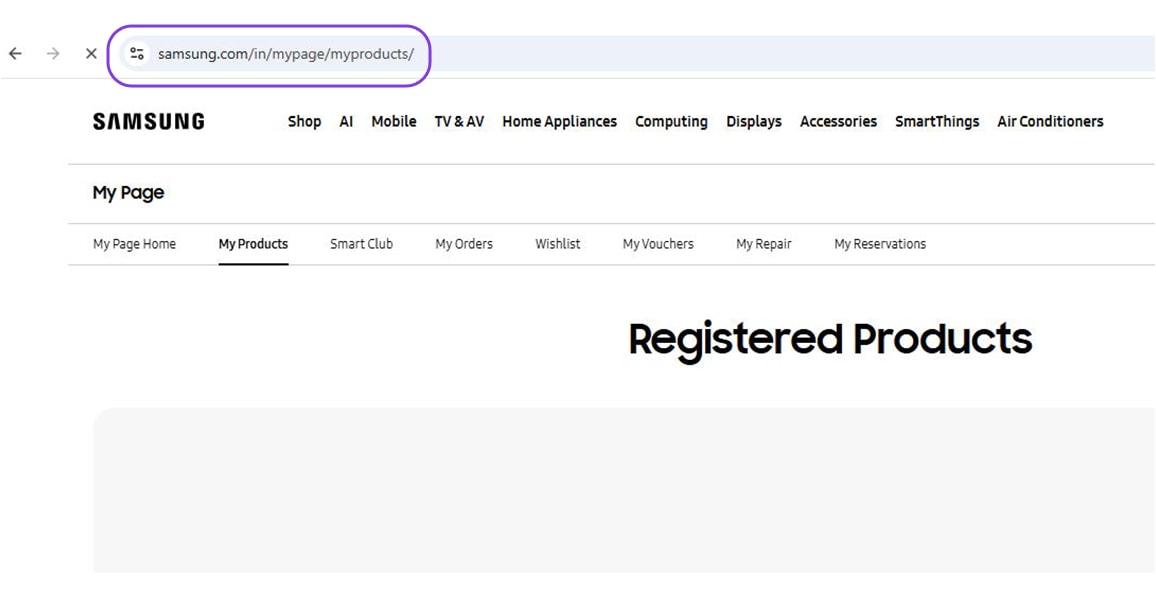How to register your Samsung product?
Last Update date : Oct 25. 2024
इस लेख को हिंदी में देखने के लिए कृपया यहाँ क्लिक करें
Register on Samsung.com
2
Login to your Samsung Account to register your new product. If you do not have one, learn how to create a Samsung account here.
![How to register your Samsung product]()
You can also sign in with your Samsung account through Sign in with Google or Sign in with QR code.
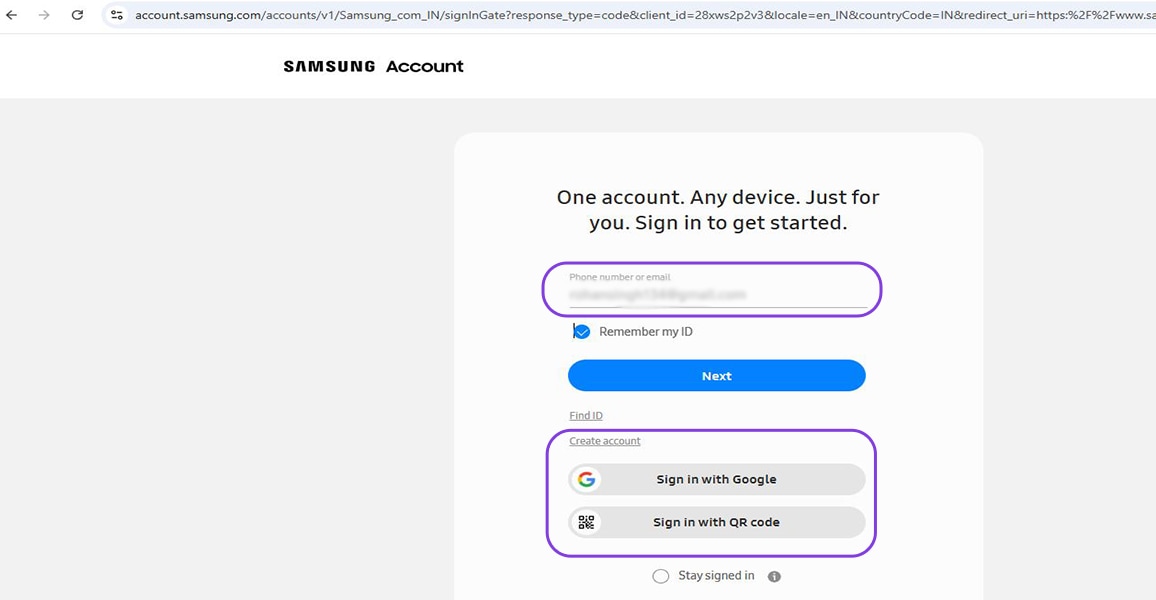
3
Once logged in, ensure you are on the My Products tab.
![How to register your Samsung product]()
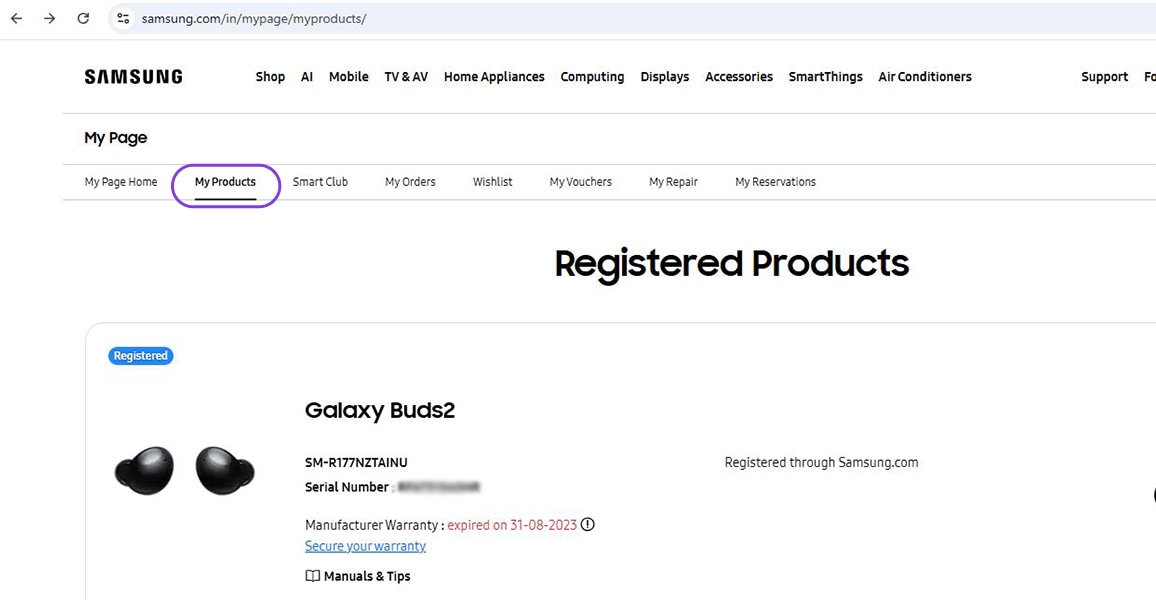
4
Scroll down to Product Registration, and click Register.
![click on register in product registration section]()
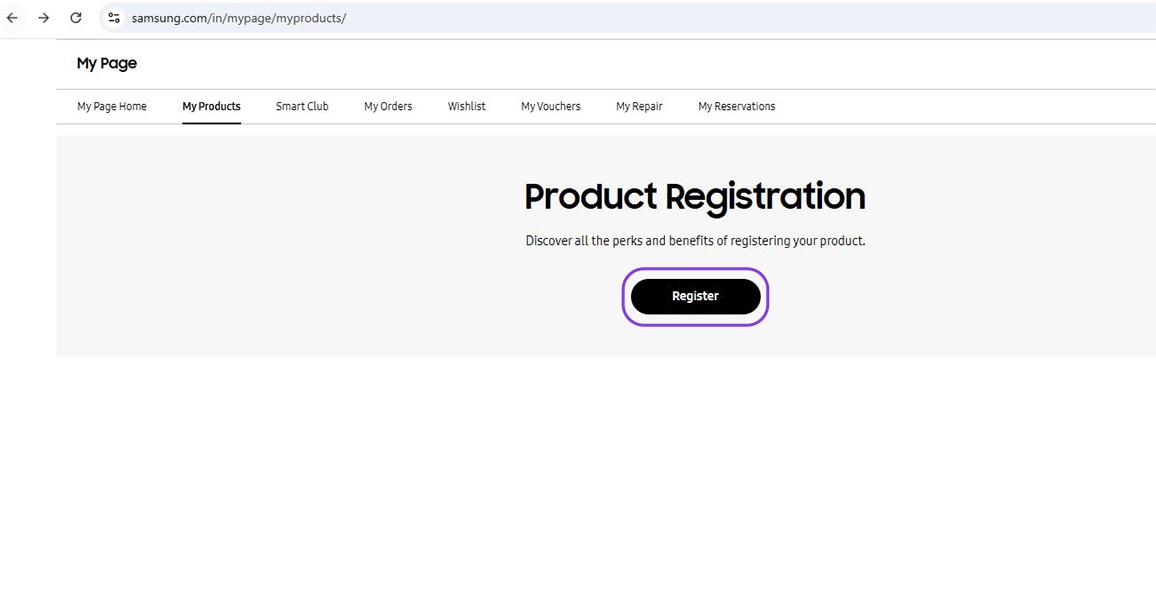
5
Choose any option to register your product. Ex. select Serial Number/IMEI.
![select any option]()
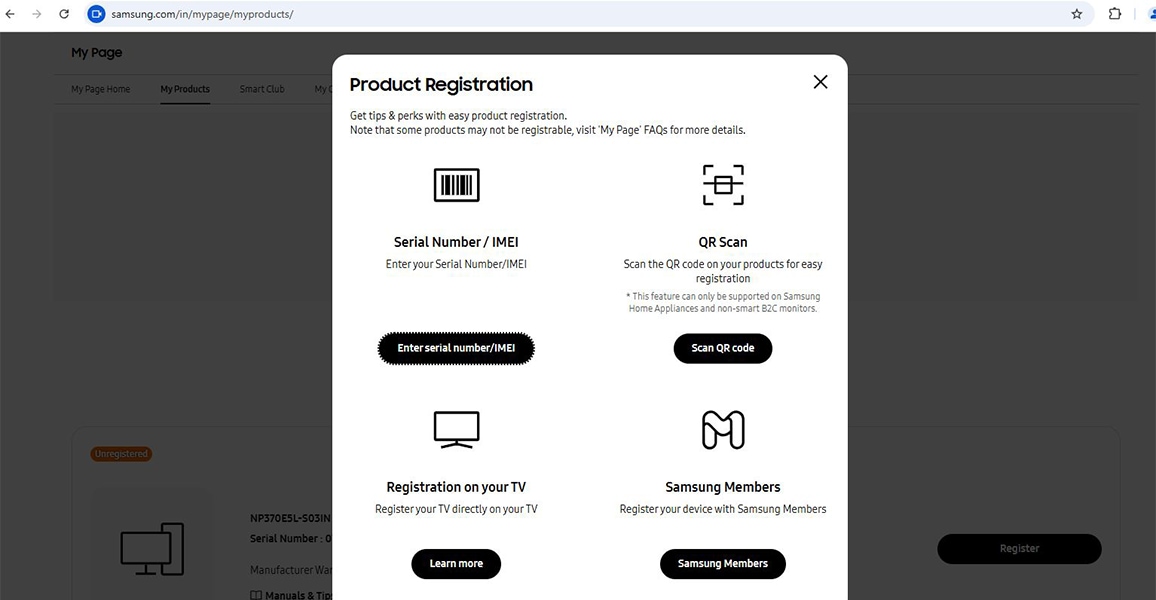
6
Enter Serial Number / IMEI number then click Check.
![]()
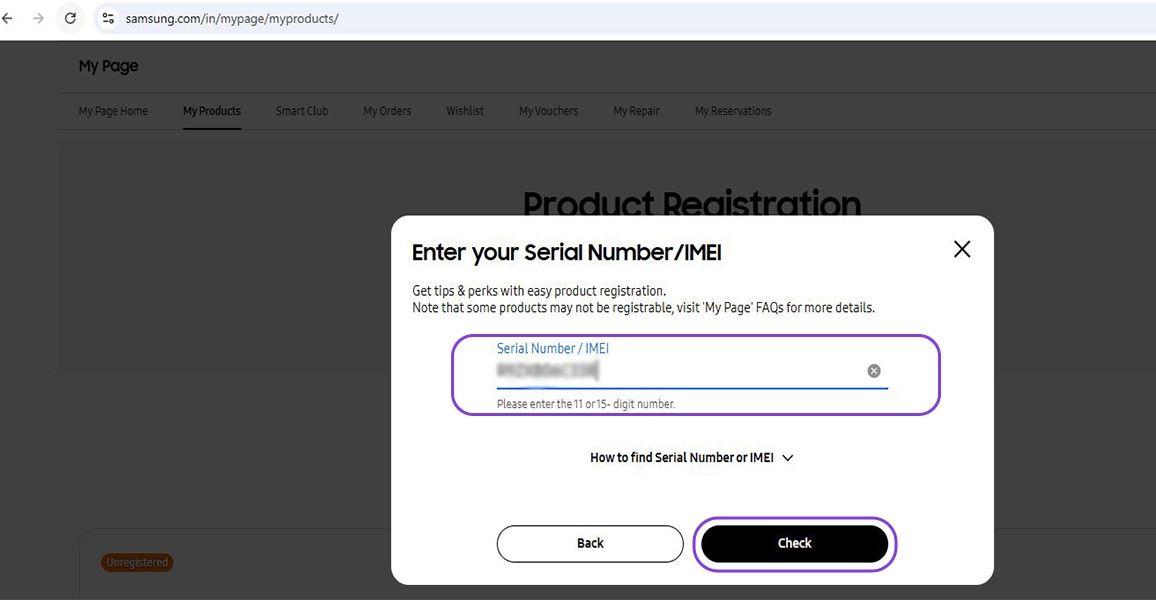
7
A pop up showing that your product has been registered successfully.
![samsung product registration completed]()
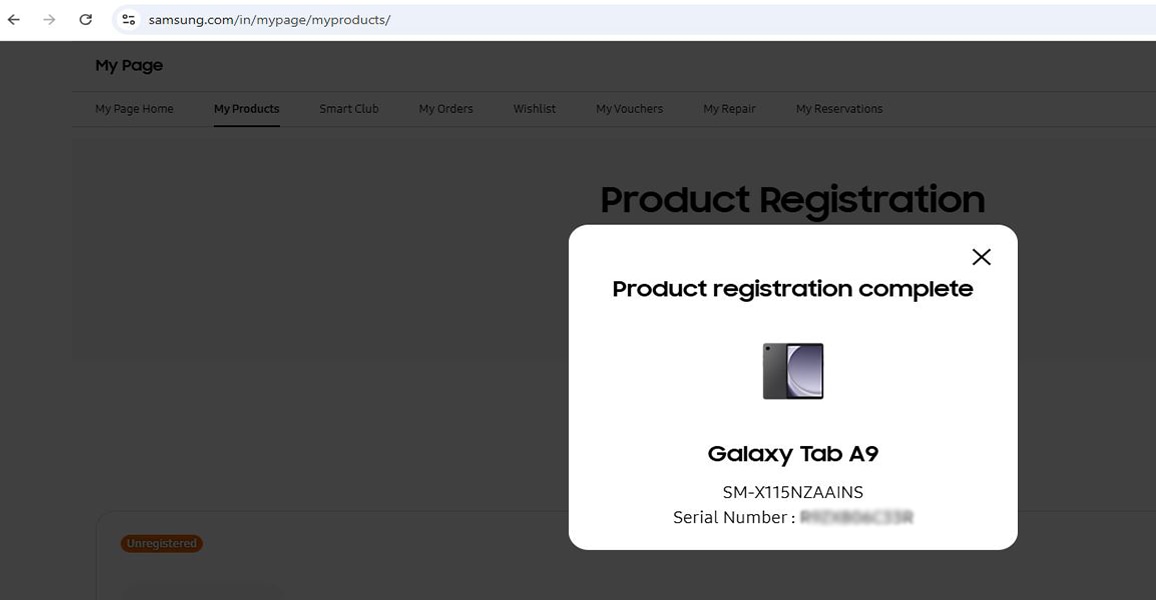
7
Your product is showing under My Products section.
![]()
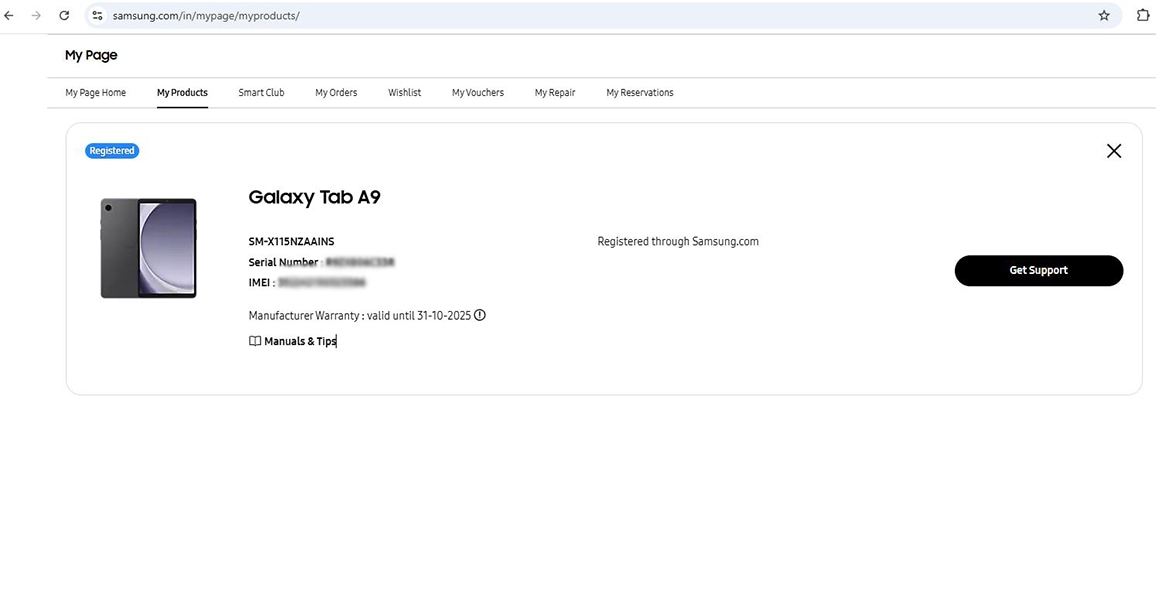
Register on Samsung Members app
Samsung members app -> Support -> Register -> Register product -> Product type -> Input required -> click Register
Other topic you may be interested in:
Thank you for your feedback!
Please answer all questions.
RC01_Static Content : This text is only displayed on the editor page