How to use Battery option of Smart manager in Samsung Galaxy J5(SM-J500F)?
CLICK HERE to know how to use Storage space option of Smart manager in Samsung Galaxy J5 ( SM-J500F ).
a). Tap on Apps icon from the Home screen.

b). Tap on Smart Manager icon.

c). Select and tap on Battery menu. You can check the remaining battery power and time to use the device.

d). The Usage time left shows the time remaining before the battery power runs out. You can check battery usage by each processor by tapping on Battery usage.
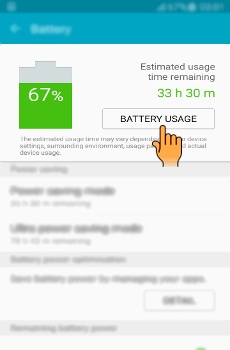
NOTE : The estimated usage time may vary depending on your device settings, surrounding environment, usage pattern, and actual device usage.
e). When you tap on any processor, you can access its detail page. Tap on Cell standby in this case.
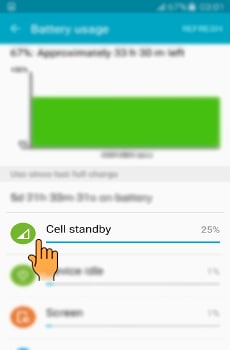
f).You can view the Cell standby battery consumption details.
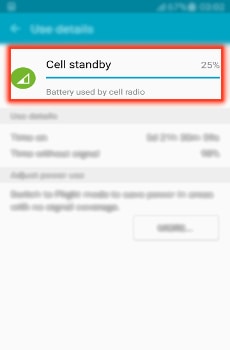
Is this content helpful?
Thank you for your feedback!
Please answer all questions.






