How to use main Camera settings in Samsung Galaxy On7(SM-G600FY)?
Camera settings offers you a wide range of adjustment of your device camera. You can adjust picture size, quality of video, Auto focus etc.. These are some of the common camera settings.
Navigate to Camera → Settings → Adjust Picture size → Adjust Video size → Set Volume key functions → RESET
Pictorial representation of the above settings are as follows:



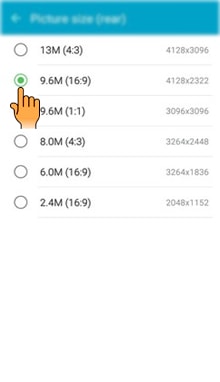

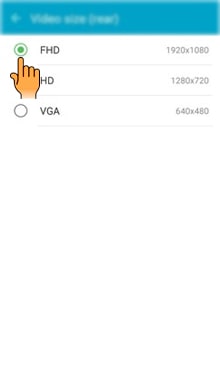



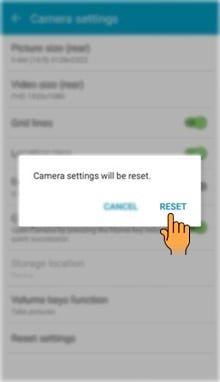
CLICK HERE to know how to use Front camera settings in Samsung Galaxy On7 ( SM-G600FY).
Thank you for your feedback!
Please answer all questions.
RC01_Static Content : This text is only displayed on the editor page





