What is One Handed Operation in Samsung Galaxy Note3(SM-N900)?
The Samsung Galaxy Note 3 comes with a big 5.7 inch screen making it quite big to be handled by One Handed Operation even for those who have large palms. But Samsung has provided enough features in the smartphone that enable user to operate it easily in one hand as well.
CLICK HERE to know all about Samsung Galaxy Note3 (SM-N900).
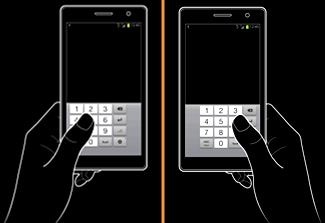
( One Handed Operation options )
Some of the striking features of one handed operations are :
-
Keypad & in-call buttons: It allows you to adjust the position of the dialing keypad and in call buttons to the left or the right to make it easier to use with one hand.
-
Samsung keyboard: It allows you to adjust the position of the Samsung keyboard to the left or the right to make it easier to use with one hand.
-
Calculator: It allows you to adjust the position of the calculator keypad to the left or the right to make it easier to use with one hand.
-
Unlock pattern: It allows you to adjust the scale of the unlock pattern for use with one hand.
-
Learn about on-handed operation: It provides more information about using one-handed operation.
Is this content helpful?
Thank you for your feedback!
Please answer all questions.






