What is Recent application in Samsung Galaxy Gear(SM-V700)?
Recent applications in Samsung Gear lets you quickly return to recently used apps. When you swipe down from the top of the screen, the application will close in its current state. From any location in any app, using two fingers, you can touch and hold the Galaxy Gear screen until the recent apps screen is displayed. To switch to the app, touch the app thumbnail.
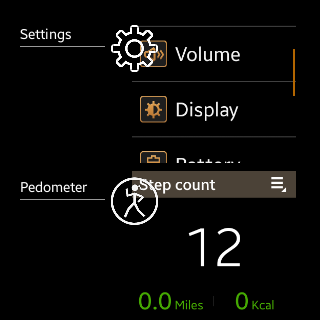
( Recent applications )
A thumbnail of each application is displayed along with the application's icon. Using your finger, you can scroll up and down through the list of recent apps. The last app used will always appear at the bottom.
Is this content helpful?
Thank you for your feedback!
Please answer all questions.






