How to change the Picture Size in QLED?
Please follow the steps listed below :
Yr'2024 QLED TV
Old series QLED TV
Press the Home button > Select Settings > Select Picture > Select Picture Size Settings > Select Picture Size > Select the Picture Size Select 4:3
Pictorial representation of the above settings are as follows :



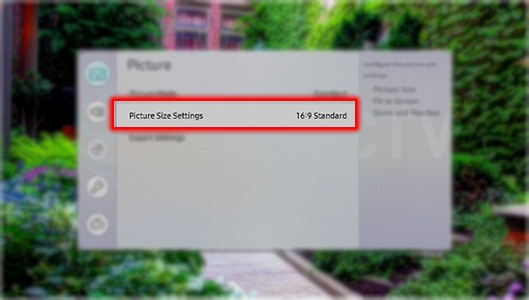
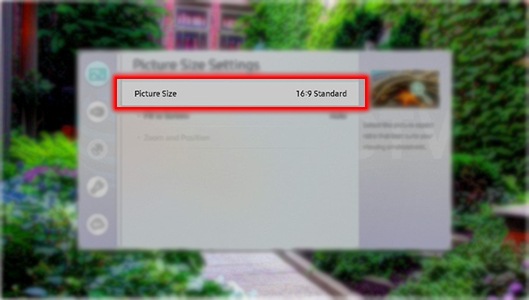
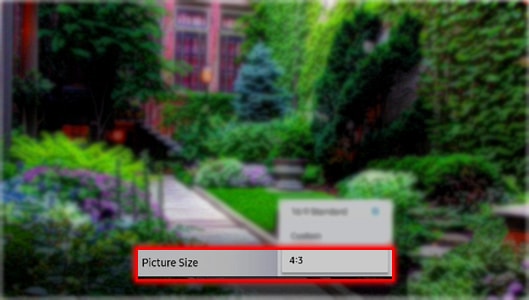
Note: Watching your TV in 4:3 mode for extended periods of time will cause screen burn-in. This happens when the black sidebars are on the screen for hours at a time. This type of damage is not covered by your Warranty.
Thank you for your feedback!
Please answer all questions.
RC01_Static Content : This text is only displayed on the editor page





