How to use Multi-Screen in Samsung SUHD 4K Curved Smart TV JS9000?
CLICK HERE to view Sports Mode in Samsung SUHD 4K Curved Smart TV JS9000.
NOTE : You can search the Web, use apps, and much more simultaneously while watching TV. Before using Multi-Link Screen, make sure the TV is connected to the Internet.
a). Press MENU/123 button from the TV remote.

b). Select MENU as shown below.

c). From the Menu screen, select Picture.
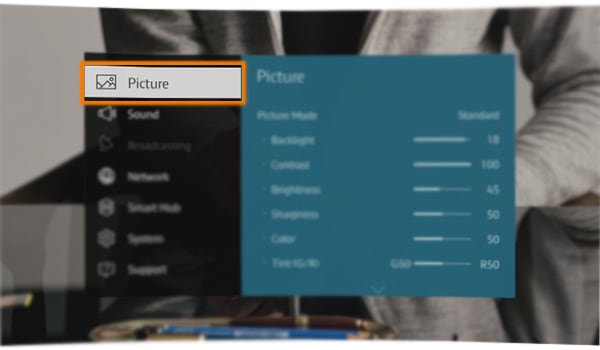
d). Select Open Multi-Link Screen.
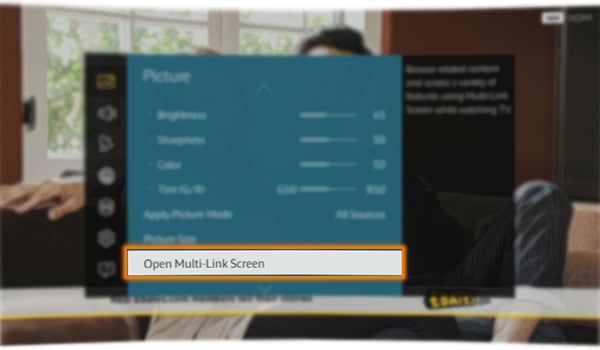
e). Select Exit Help after reading the instructions.
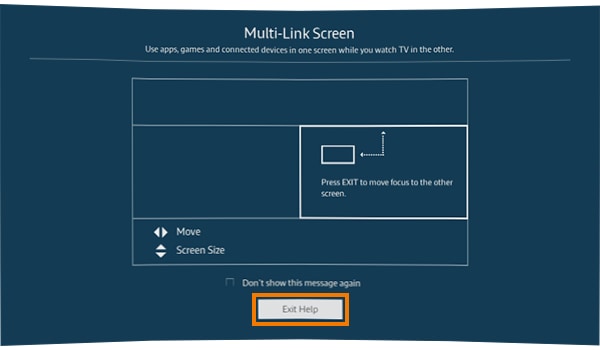
f). The screen will be changed to Multi-screen. Move the pointer to the icon on the left to Exit multi screen.

Thank you for your feedback!
Please answer all questions.
RC01_Static Content : This text is only displayed on the editor page






