How to view Details of an App in SUHD 4K Curved Smart TV JS9000?
a). Press the Smart Hub button on your Smart Control Remote.

b). From the Smart Hub panel, select Apps.

c). Select My Apps.

d). Press and hold the Enter button on the app.
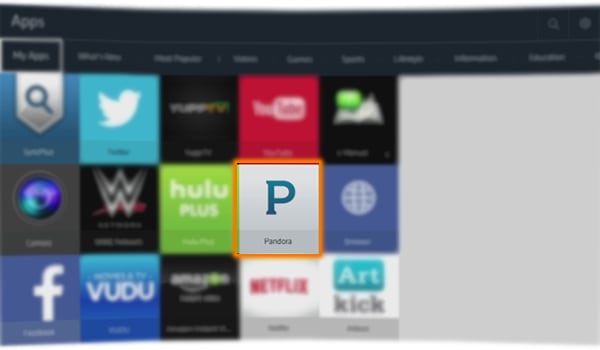
e). The option menu appears displaying options. For this example, select View Details.
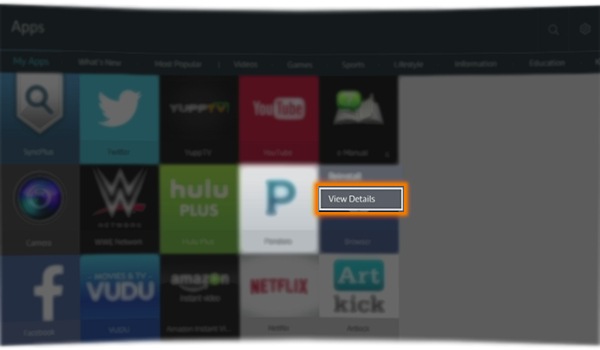
f). The detailed information screen will appear. Select the Plus sign icon to view more details.
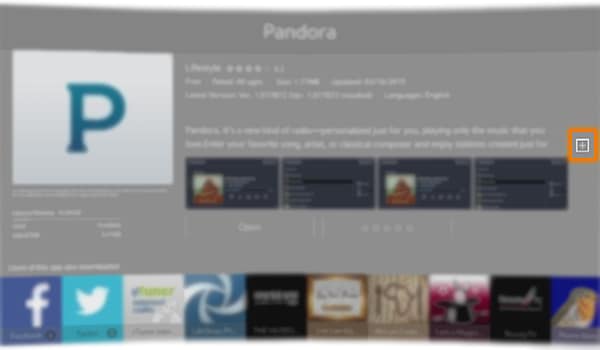
g). After reading the details select the Close tab.
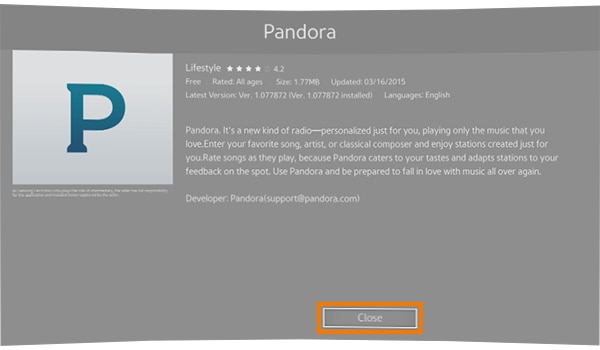
Is this content helpful?
Thank you for your feedback!
Please answer all questions.






