What are the Picture settings available in Samsung H Series TV?
Most Samsung LED TVs have three or four automatic Picture modes, for example: Dynamic, Standard, Movie, etc. Each mode has its own, independent group of settings (color, tint, contrast, etc.). When you change a picture setting in a mode, you change the setting for that mode only. The change does not affect the settings in the other modes. If, for example, you select the Dynamic picture mode, and change the Color setting, you change the color for the Dynamic picture mode only. The color settings in the other modes are not affected.
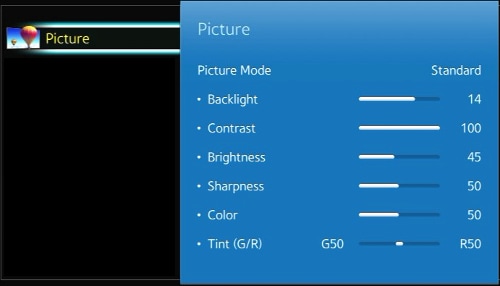
NOTE : If you ever want to return all the picture options to the default settings you can use the Picture Reset option to return all picture options to factory defaults.
Thank you for your feedback!
Please answer all questions.





