Usa el Modo Relumino en tu Samsung Smart TV

Si tienes problemas de visión o tienes dificultades para ver programas o contenido de TV usando entradas HDMI, puedes usar el Modo Relumino en tu Samsung Smart TV 2023. Esta función aumenta el contraste y el brillo de la pantalla al mismo tiempo que enfatiza los contornos de las imágenes y las formas, para que puedas ver programas y otros contenidos con mayor claridad.
Nota: El Modo Relumino está disponible en televisores Samsung Neo QLED 2023 (excluyendo el modelo QN700C) y televisores QLED (modelo Q80C y superior).

Puedes utilizar los siguientes pasos para activar el Modo Relumino y ajustar su configuración.
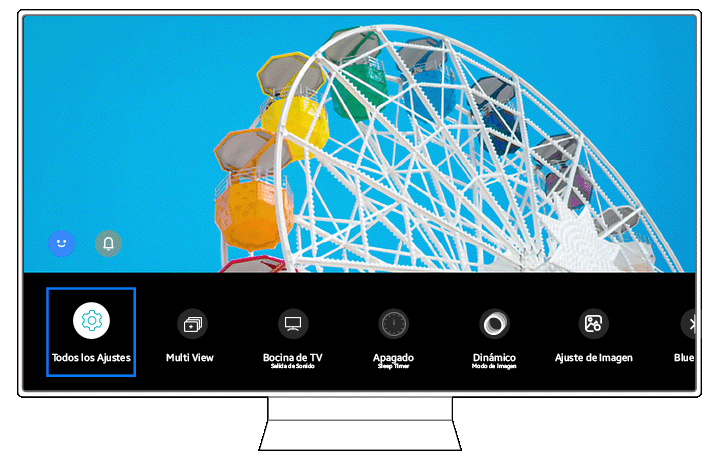

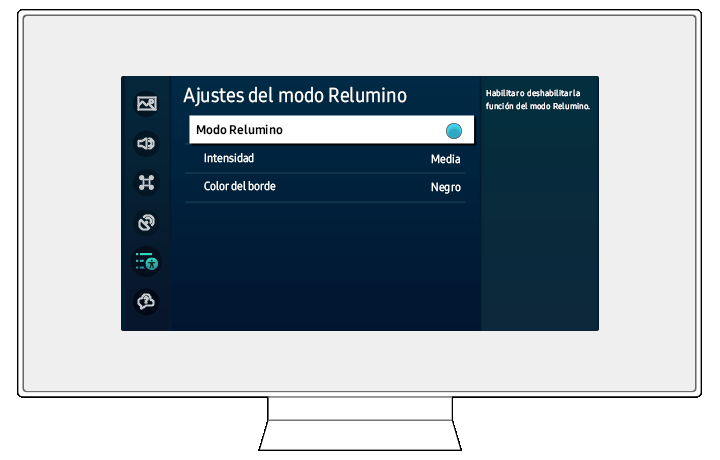
Nota: Selecciona Modo Relumino nuevamente para apagarlo.
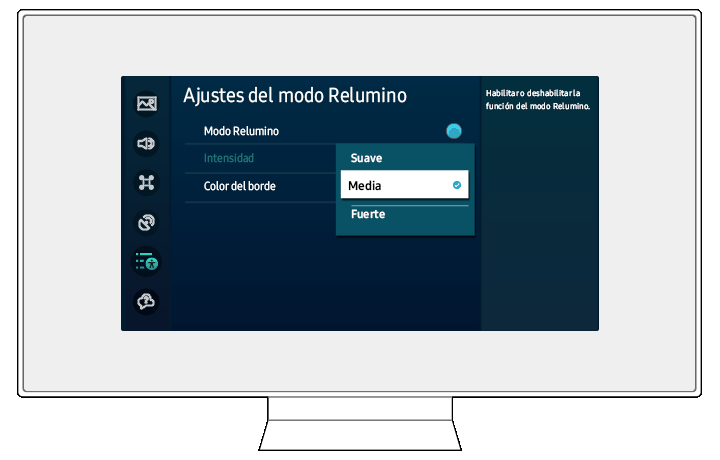
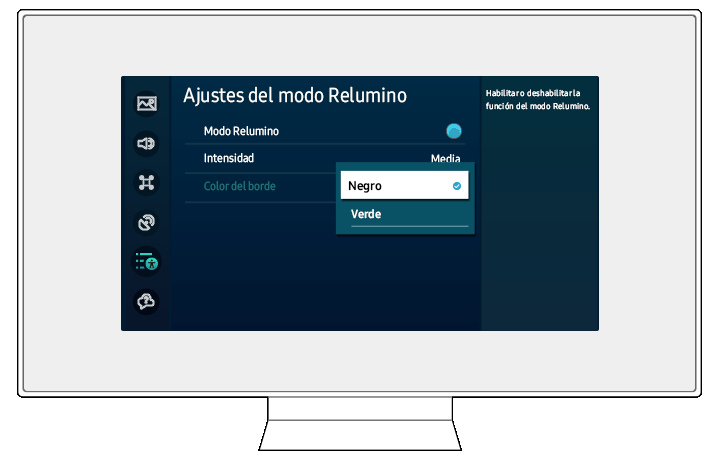
Notas:
- El Modo Relumino solo está disponible cuando la señal de entrada está configurada en TV o HDMI.
- El Modo Relumino no está disponible cuando se usan ciertas funciones, como Multi view, Picture-in-picture, Game Bar, Mini-Mapa, Samsung Health y el Modo SERO.
- La Escala de Grises y la inversión de color se desactivarán cuando el Modo Relumino esté activado.
- También puedes acceder a los Accesos directos de Accesibilidad manteniendo presionado el botón de Volumen en tu control remoto.
Gracias por tus comentarios
Por favor responda todas las preguntas.





