Use the Dual Ice maker on your Samsung refrigerator

Your Samsung refrigerator comes with a built-in Dual Ice maker that can produce two different types of ice: large cubed ice and small ice bites. Each ice maker has its own convenient ice tray, so you can quickly grab either type of ice. You can turn on both ice makers at the same time or only keep one of them on if you prefer a certain type of ice.
Note: The Dual Ice maker design and accessories may differ depending on the model. An ice scoop is provided with your refrigerator.
Note: For first time use, turn on both Ice makers and let them produce ice for at least 1 to 2 days, and then discard the ice produced. This will remove impurities in the water supply.
It only takes a few steps to turn on the Dual Ice maker. Check your refrigerator’s user manual for specific instructions if the following steps do not work on your model
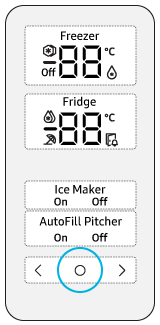
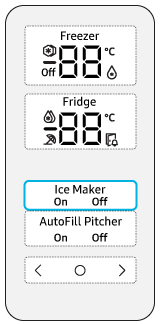
Note: If ice begins to accumulate on one side of the ice bucket, simply arrange the ice evenly in the bucket. Then, allow the Ice maker to continue producing ice.
Note: If you do not use the Dual Ice maker for an extended period of time, ice may form clumps inside the ice buckets. If this happens, remove and empty the buckets.
If cubed ice or ice bites do not dispense from the Dual Ice maker, you can use the test function to check if it’s working correctly.
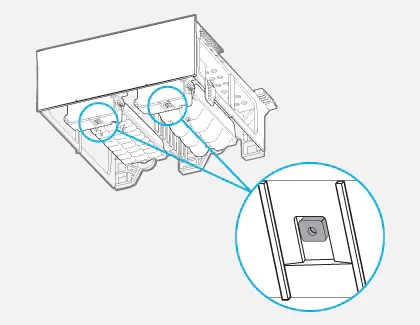
Thank you for your feedback!
Please answer all questions.




