Check out the newly added functions to the Note10 camera
With every new release, Galaxy phones get better and better. So naturally, the camera on the Note10/Note10+ is great! You’ll still have all your favorite camera modes, such as Super Slow-mo, along with some new additions like Live focus video, Night mode, and more.
Note: Instagram mode is only available on Note10/Note10+ phones that are logged in to an Instagram account.
That’s right. Live focus can now be used in videos! Make that professional video with bokeh effects to really make the people or objects in your videos stand out. And the best part is that you can use it on both the front and rear camera.
To use Live focus video, just open the Camera app, swipe to Live focus video, and then select your desired effect. Just be aware that the filters may not appear unless the camera detects a face.
Here are the different options:
- Blur: Add a touch of blur to the background to give the video a unique look.
- Color point: Make the background gray, so the video’s subject really stands out. Use the slider to adjust the amount of gray.
- Big circle: Alter the background with garbled orbs of light. The subject will pop out and the picture will have an ethereal look.
- Glitch: Gives videos a glitchy look like something out of a horror movie.

Even if you’re rock solid, your hands may still shake a little when you hold up your phone. To prevent unsteady videos, use Super steady on your Note10/Note10+. It helps stabilize videos to make them come out super smooth.
Open the Camera app, and then navigate to the rear camera. Select either Video or Hyperlapse, and then tap the Super steady icon at the top of the screen. It looks like a little hand and will glow yellow when activated. To make things better, Super steady can be used on both the Ultra wide and Wide lens.
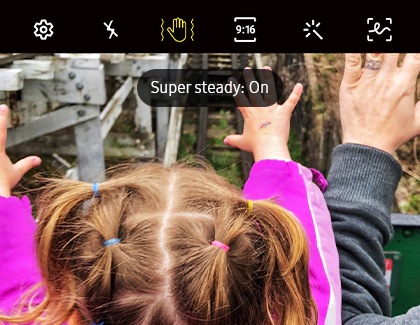
Note: Super steady only works on the rear camera and can be used with Video and Hyperlapse camera modes.
Nothing is more upsetting than taking a picture only to realize later that it came out too dark. That won’t happen on your Note10/Note10+. Use Night mode in the evening or in low-light settings to brighten up pictures.
Open the Camera app, and select Night mode. Then, take pictures the way you normally would. Note10/Note10+'s camera will automatically capture and stitch together multiple images into one single shot, making the picture much brighter. You won’t even realize that the picture was taken somewhere dark.

You're worried your phone won't be able to record a sound that's far away. Don't worry, that won't be a problem on Note10/Note10+. The new Zoom-in mic feature increases the volume of the recording as you zoom in on the audio's source and also minimizes background noise.
This setting is on by default, but you should double check just in case. Open the Camera app, and navigate to the rear camera. Select Video, and then tap the Settings icon. Tap Advanced recording options, and then tap the switch next to Zoom-in mic.
To make the sound quality even better, Note10/Note10+ has three microphones instead of two.

Note: The Zoom-in mic option may be grayed out depending on the camera mode selected.
Is this content helpful?
Thank you for your feedback!
Please answer all questions.




