Galaxy Fold
When you're on the go, you can close it to maximize its portability, so it's perfect for one-handed use with its 4.6ʺ cover screen*. Or, when you want to enjoy video content or games, open it for a wider viewing experience with its bigger 7.3ʺ inner screen. Transform your Galaxy Fold into a tablet.
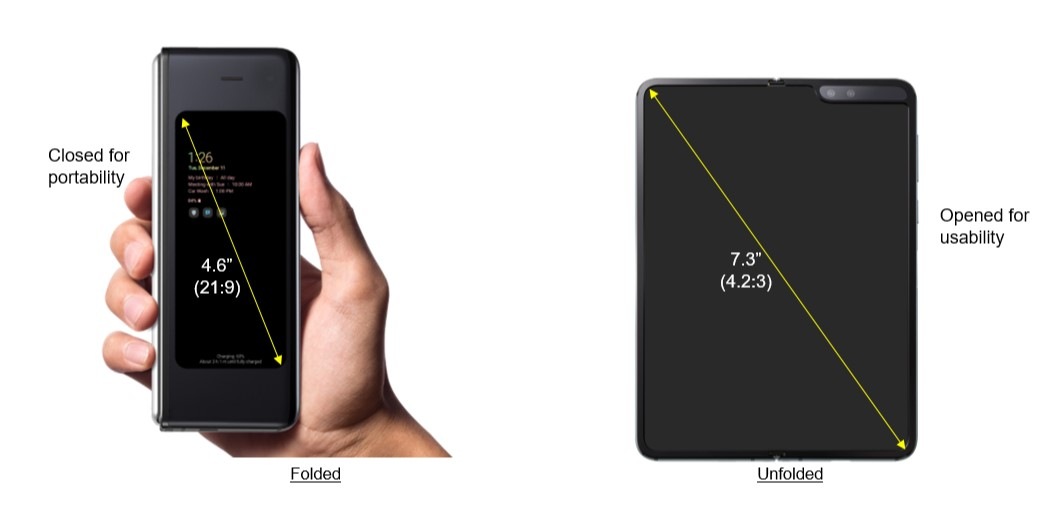
The Galaxy Fold’s screen window features a new polymer material that's high transmittance and flexibility. It has also adopted Stress Relaxation Adhesive Technology to ensure a greater degree of flexibility and to create stronger adhesion for more durability.
It is also equipped with 50% thinner module to decrease stress when folded for increased durability. Plus, its slim hinge is located behind its display, minimizing the bezel size and allowing it to withstand being folded 200,000 times.

The Galaxy Fold’s apps and user interface have been carefully optimized for its large 7.3ʺ inner screen, so you always get the best viewing experience. You can look at photos you’ve taken and watch bigger videos on its larger screen. Its viewing area increases by about 1.62 times compared to the S9+ when you surf websites and social media and about 2.4 times when you watch videos with a 16:9 ratio, and also its preloaded apps provide different user experiences suited to each of its screens.

The Galaxy Fold’s user interface is optimized not only for its inner screen, but also for its 4.6ʺ cover screen, so you can easily use all your apps with one hand, even when the device is closed.
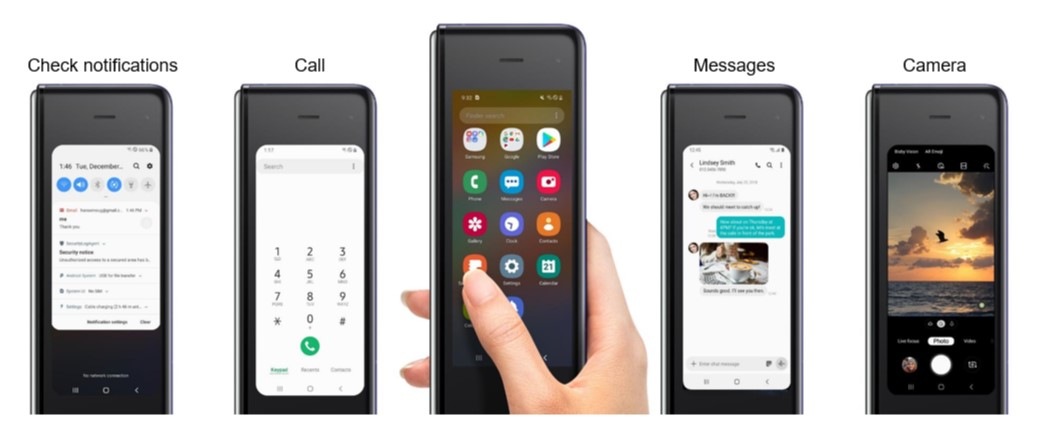
While using the cover screen to view photos, videos, articles, maps, and more, you can open the Galaxy Fold to pick things up on the larger inner screen without any interruptions, and vice versa. Also, its ability to transition between screens intelligently also allows for optimized interactions with app you’re using, so you can do things like receiving a call in a pop-up window while using other apps.

With Multi Active Window, you can use up to three apps at the same time on its 7.3" inner screen. If you want to search for something while you’re watching a video, you can resize the app window to use two apps at once after activating the option in the handle on the right side.
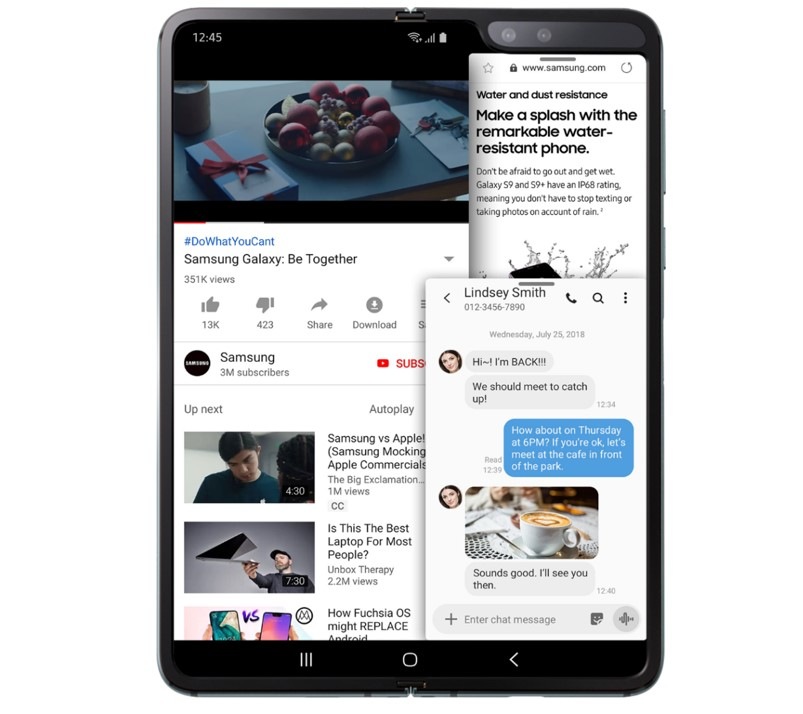
The Galaxy Fold automatically recommends frequently used apps in the subwindow, so you can launch and use them easily. Also, the app screen is automatically repositioned when you're typing text in split screen mode; this way, the keyboard doesn’t hide what you’re watching.
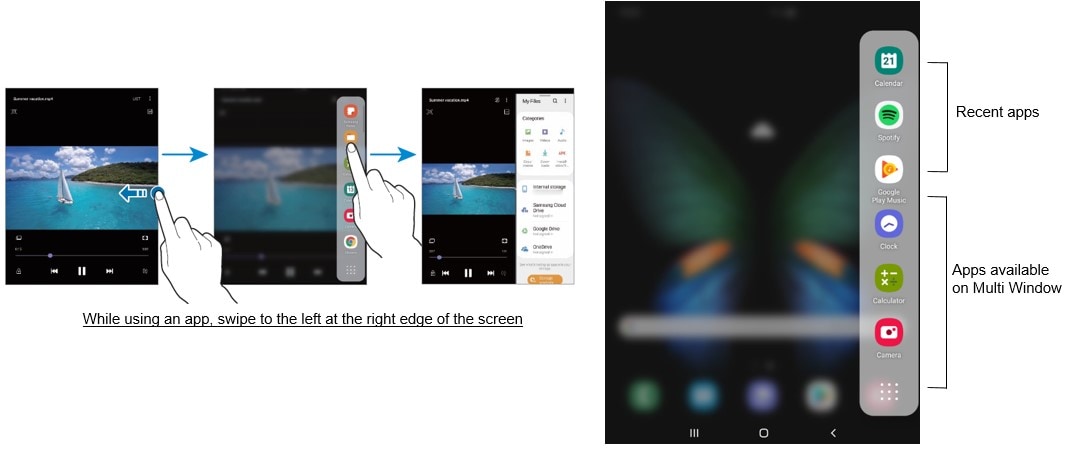
Now you can have a system of six lenses at your fingertips - one on the front, two on the inside, and three on the back. The system comes with a zoom lens for rich, detailed close-up photos, a wide lens to capture more of your daily life, and an ultra-wide lens for group selfies and panoramic landscapes.
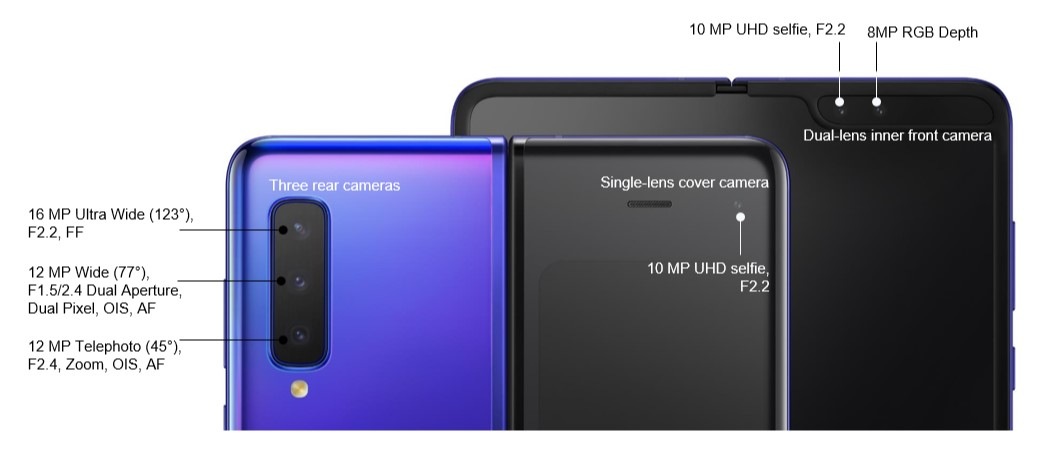
With just the Galaxy Fold, you can use the Wireless PowerShare feature to share battery power with another wearable or smartphone without a charger, which is perfect for emergency situations. Dual Charging also lets you charge your Galaxy Fold and another device at the same time using a wired charger. Simply place the device that needs to be charged on the back of your Galaxy Fold in Wireless PowerShare mode when using a cable to charge the Galaxy Fold.

Thank you for your feedback!
Please answer all questions.




