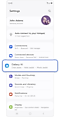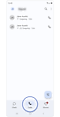How to use Live translate for phone calls with Galaxy AI
Galaxy devices come with a number of AI-powered features, including Live translate. This particular feature translates phone calls in real-time directly on your device. You will essentially have your own personal translator, which will make multilingual communication easier.

Notes:
- Some of the supported languages below are only available by downloading a language pack.
- The Live translate feature is available on the Tab S9 and later models (with One UI 6.1.1 or later), excluding Wi-Fi only models.
- Apps supporting Live translate
Google Meet, Signal, Wechat, Kakaotalk, Facebook messenger, Instagram, LINE, Whatsapp, Telegram.
* Supported apps are subject to change. - Supported languages (Regions)
Arabic, Bahasa Indonesia, Chinese Simplified, Chinese Traditional (Hong Kong, Taiwan), Dutch, English (Australia, India, United Kingdom, United States), French (Canada, France), German, Hindi, Italian, Japanese, Korean, Polish, Portuguese (Brazil, Portugal), Romanian, Russian (Russian Federation), Spanish (Mexico, Spain, United States), Swedish, Thai, Turkish, Vietnamese.
* More languages will be added in future updates.
(Last updated, November 2024)
Before you can use Live translate, you must first enable the feature in your device's Settings. The following instructions will assist you in completing the process.
Note: Ensure that you are connected to a network and logged in to your Samsung account before proceeding.
Once you have set up Live translate in your device's Settings, it's time to try out this new feature on a phone call.
Note: Translation results and quality may vary each time.
How to check the app supporting Live translate
The Live translate feature is available in apps not only in the Samsung Phone app but also in other apps. Using the guide below, you can check which of your third-party apps support this feature.
How to use Live translate in other apps
* The Signal app has been used for this example.
Note: The UI and usage may vary depending on the app.
Notes: Other features include–
- Mute voice: Allows you to block the other party's or your voice on a call so that only the translation is heard.
- Language and voice presets for each person: Allows you to set languages and voices to use for calls with specific phone numbers or contacts.
Click here to read more about the AI features on supported Samsung Galaxy devices and models.
Thank you for your feedback!
Please answer all questions.