What to do when my Galaxy Buds Pro's noise control feature is not working properly
If the Galaxy Buds Pro’s Active noise cancelling doesn't work properly, or if high-pitched noise cannot be removed during Active noise cancelling operation, check out the guide below.
Before you try the recommendations below, be sure to check if your device's software and related apps are updated to the latest version. Please check the following steps for how to update your mobile device's software.
Step 1. Go to Settings > Software update.
Step 2. Tap on Download and install.
Step 3. Follow the on-screen instructions.
Method 1. For the normal functioning, it is very important to place the Galaxy Buds Pro perfectly in your ears. If you don't wear the earbuds properly, they may not work. Try to wear the earbuds properly again so they fit tightly without space between your ear hole and the ear tip.

Method 2. Make sure that the ear tips and the grooves of the earbuds are completely installed. The latch at the bottom of the earbud should be aligned with the groove of the ear tip and cover the latch with the ear tip.
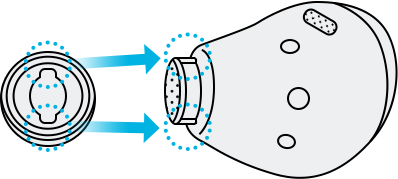
Method 3. If the above actions do not solve the problem, try changing the ear tips to one size larger and wearing them.
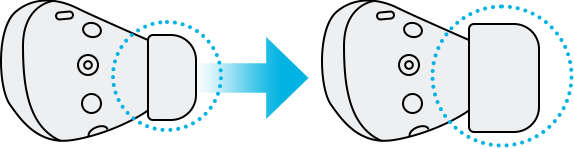
Find out more about the noise control feature of Galaxy Buds Pro at ‘Optimize your sound experience with samsung earbuds’ with Samsung Support.
Note:
- The Galaxy Wearable app is compatible with Android devices running Android 7.0 or higher and 1.5GB of memory or above, but Galaxy Buds Pro is not compatible with the iOS Buds app and can only be connected via Bluetooth.
- In case of non-Samsung Android devices, some features may not be available unlike Samsung devices.
Thank you for your feedback!
Please answer all questions.




