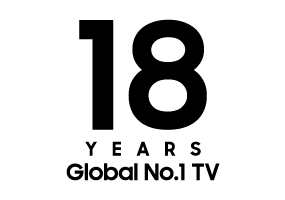77" OLED 4K S90C 4K Smart TV 2023
QN77S90CAPXPA
Please scan the QR Code with your mobile device, and place the product image in desired place.
Highlights
Features
Global Television No. 1


Samsung TV has been ranked the number one selling TV brand for 18 consecutive years by Omdia.
Transform your environment with SmartThings.
Connect your device with more than 113 compatible brands. Save energy and build a smart home to make your life simpler, safer and more entertaining. Simple, convenient and personalized


Meet the compatible Brands


"It offers arguably the best value you can get right now, which is a huge part of why it's our TV of the Year winner at the TechRadar Choice Awards 2023."
"The Samsung S90C is the ultimate mix of picture quality and performance."
(TechRadar Choice Awards 2023)
"The top of our best 4K TVs list recently got a shake-up with the addition of the Samsung S90C OLED TV."
"This well-reviewed model combines OLED's wonderfully inky shadows with QLED tech's impressive brightness and color richness."
(TechRadar, 10/2023)


Experience the difference of Samsung OLED




OLED
Deep blacks, clean whites and lively colors
Samsung’s innovative OLED offers deep blacks, clean whites and full shades of colors thanks to cutting-edge self-illuminating pixels driven by Quantum Dot.




Neural Quantum Processor 4K
Witness unrivaled brightness and superior picture
Brilliant 4K picture quality completed by 20 different neural networks ensures you feel the power of 4K.




** Upscaling may not apply to PC connection and Game Mode.
LaserSlim Design
Thin profile that resembles a laser beam
OLED’s sleek and stylish design presents unique beauty along with its strong functionality.




Motion Xcelerator Turbo Pro
Exceptional motion enhancements with 4K 144Hz
With motion enhancements up to 4K 144Hz, you can enjoy ultra-smooth gameplay without lag and motion blur.




Picture Quality
Gaming Experience
Sound
Sound Wow together


Smart Features
SolarCell Remote
Easier control, greener future
Say goodbye to disposable batteries with the eco-friendly SolarCell Remote that's equipped with a solar panel on the back.


*To charge the remote using solar energy, place the TV remote down with the solar panel facing up. It can be positioned in your living room while the lights are turned on, or near a window to absorb natural sunlight.
*In case the remote's battery is depleted, you can charge it using a USB-C cable. To check the remaining battery level of the remote control, refer to the TV Menu (Settings > General Settings > Power & Energy Saving > Available Remote Battery).
*The design and button layout of the SolarCell remote may vary depending on the region.
Specifications
-
Product
OLED
-
Display
77"
-
Resolution
3,840 x 2,160
-
Video
Neural Quantum Processor 4K
-
OLED
-
9
-
Screen Size
77"
-
Resolution
3,840 x 2,160
-
Refresh Rate
120 Hz (Up to 144 Hz)
-
Anti Reflection
Yes
-
Picture Engine
Neural Quantum Processor 4K
-
One Billion Color
Yes
-
HDR (High Dynamic Range)
Quantum HDR OLED
-
HDR 10+
Yes (ADAPTIVE/ GAMING)
-
HLG (Hybrid Log Gamma)
Yes
-
Contrast
Self-illuminating pixels
-
Color
Perceptional Color Mapping
-
Viewing Angle
Ultra Viewing Angle
-
Contrast Enhancer
Real Depth Enhancer
-
Motion Technology
Motion Xcelerator Turbo Pro
-
Noise Reduction
Yes
-
Film Mode
Yes
-
Smart Calibration
Basic
-
AI Upscale
Yes
-
Filmmaker Mode (FMM)
Yes
-
Brightness/Color Detection
Brightness/Color Detection
-
Dolby Atmos
Yes
-
Object Tracking Sound
OTS Lite
-
Dolby Digital Plus
MS12 5.1ch
-
Q-Symphony
Yes
-
Sound Output (RMS)
40 W
-
Speaker Type
2.1CH
-
Woofer
Yes
-
Multiroom Link
Yes
-
Blutooth Audio
Yes
-
Active Voice Amplifier
Yes
-
Adaptive Sound
Adaptive Sound+
-
Dual Audio Support (Bluetooth)
Yes
-
Buds Auto Switch
Yes
-
Operating System
Tizen™ Smart TV
-
Bixby
US English, UK English, India English, Korean, French, German, Italian, Spanish, BR Portuguese (features vary by language)
-
Far-Field Voice Interaction
Yes
-
Web Browser
Yes
-
SmartThings
Yes
-
Media Home
Yes
-
Tap View
Yes
-
Multi-View
upto 2 videos
-
Sound Wall
Yes
-
Mobile Camera Support
Yes
-
Easy Setup
Yes
-
App Casting
Yes
-
Ambience
Ambient Mode+
-
Wireless Dex
Yes
-
Web Service
Microsoft 365
-
Auto Game Mode (ALLM)
Yes
-
Game Motion Plus
Yes
-
Dynamic Black EQ
Yes
-
Surround Sound
Yes
-
Super Ultra Wide Game View
Yes
-
Mini Map Zoom
Yes
-
FreeSync
FreeSync Premium
-
HGiG
Yes
-
Digital Broadcasting
ISDB-T/DVB-T/ATSC
-
Analog Tuner
Yes (Trinorma)
-
TV Key Support
Yes
-
HDMI
4
-
HDMI (High Frame Rate)
4K 144 Hz (for HDMI 1/2/3/4)
-
USB
2
-
Ethernet (LAN)
Yes
-
Digital Audio Out (Optical)
1
-
RF In (Terrestrial / Cable input / Satellite input)
1/1 (Common Use for Terrestrial)/0
-
Wi-Fi
Yes (WiFi5)
-
Bluetooth
Yes (BT5.2)
-
Anynet+ (HDMI-CEC)
Yes
-
Design
LaserSlim
-
Bezel Type
4 Bezel-less
-
Slim Type
Top Slim
-
Front Color
TITAN BLACK
-
Stand Type
SIMPLE PLUS-METAL
-
Stand Color
TITAN BLACK
-
Caption (Subtitle)
Yes
-
EPG
Yes
-
Extended PVR
Yes
-
OSD Language
Local Languages
-
Time Shift
Yes
-
MBR Support
Yes
-
Accessibillity - Voice Guide
US English, Mexico Spanish, Canada French
-
Accessibility - Learn TV Remote / Learn Menu Screen
US English, Mexico Spanish
-
Power Supply
AC100-240V~ 50/60Hz
-
Power Consumption (Max)
470 W
-
Power Consumption (Stand-by)
0.50 W
-
Power Consumption (Typical)
175 W
-
Yearly Power Consumption (EU standard)
256 kWh
-
Eco Sensor
Yes
-
Auto Power Saving
Yes
-
Energy Efficiency Class
A
-
Auto Power Off
Yes
-
Package Size (WxHxD)
1890 x 1182 x 192 mm
-
Set Size with Stand (WxHxD)
1718.5 x 1058.9 x 359.8 mm
-
Set Size without Stand (WxHxD)
1718.5 x 987.6 x 44.9 mm
-
Stand (Basic) (WxD)
366 x 359.8 mm
-
VESA Spec
400 x 300 mm
-
Package Weight
49.1 kg
-
Set Weight with Stand
37.8 kg
-
Set Weight without Stand
35.1 kg
-
Remote Controller Model
TM2360E
-
Vesa Wall Mount Support
Yes
-
Full Motion Slim Wall Mount (Y22)
Yes
-
Webcam Support
Yes
-
User Manual
Yes
-
E-Manual
Yes
-
Power Cable
Yes
User manual & downloads
FAQs
Recently viewed