Galaxy S7 Flat/Edge: How do I use the selfie-flash?
When taking self-portraits with the front camera in low-light situations, the touchscreen can serve as a flash.
1. On the preview screen, tap Switch camera icon to switch to the front camera for self-portraits.
2. Tap Flash icon repeatedly until you reach On.
3. Tap Camera icon. When you take a photo, the touchscreen will flash.
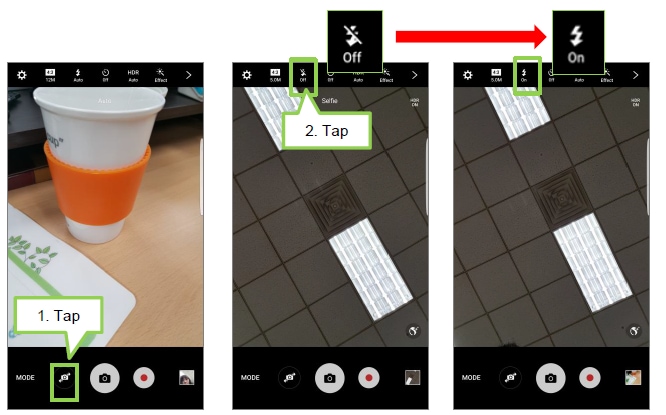
Is this content helpful?
Thank you for your feedback!
Please answer all questions.
