How to fix camera issues with error “Warning Camera failed”
Some users have encountered issues with their cameras with the error “Warning Camera failed” in the following models: A13, A12, A21s, M13, A14, A04s, M12, and Galaxy Xcover 5.
This issue was found to be from a Google security update released in August, which affected certain devices camera functionality.

The error "Warning camera failed" can be simply fixed by manually updating Google play system by following the steps below:
Step 1. Go to settings
Step 2. Choose security and privacy
Step 3. Chooses Updates
Step 4. Choose Google Play System update
Step 5. Check update and install
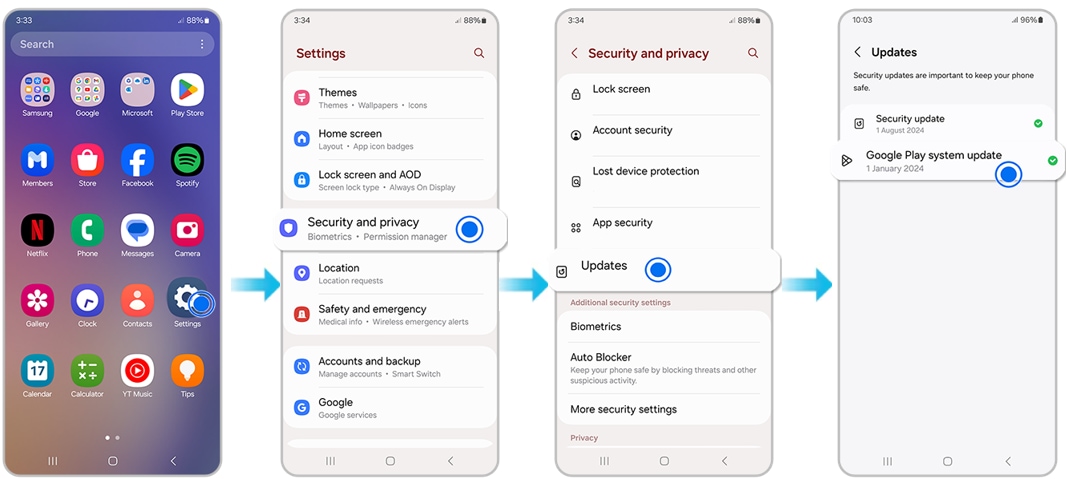
Note:
- After update device will ask for restart.
- If the issue persists, In this case, it is preferred to send the device to an authorized Samsung service center
- If you have any further questions, please call our contact center to get help with your inquiry. Our helpful agents will be there to help you.
Thank you for your feedback!
Please answer all questions.
