How can I take pictures using my Watch7 or Watch Ultra?

You can control camera options and settings through the Camera Controller on your Watch7 or Watch Ultra for the connected phone. This allows you to take photos, record videos, and zoom in/out from the watch.
- Watch > Settings > Camera Controller > tap Allow > tap ‘Turn on’ Location
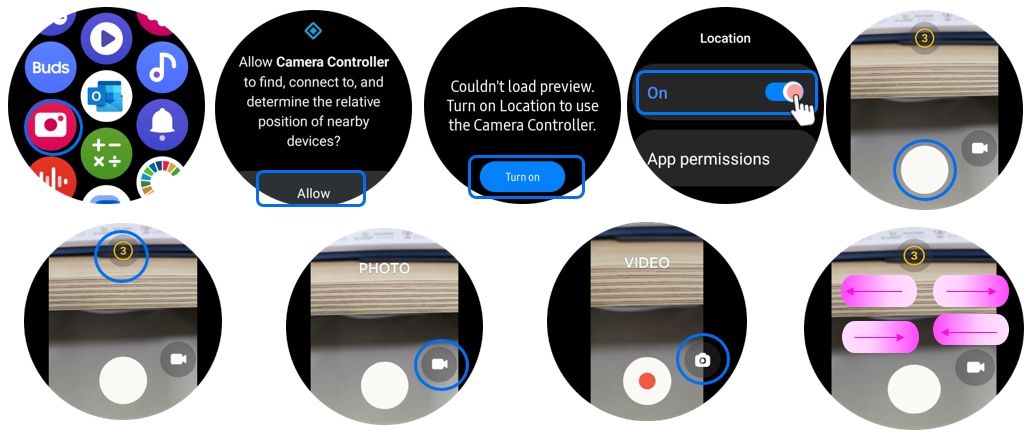
Note: For further assistance or questions, please Contact us.
Thank you for your feedback!
Please answer all questions.