What eARC is and how to set on Samsung Smart TV
Most TVs compress audio signals in advance before going through HDMI cables. The eARC (Enhanced Audio Return Channel) enables you to transmit the original full-resolution audio signal through an HDMI cable and reproduce the best sound without compromise.
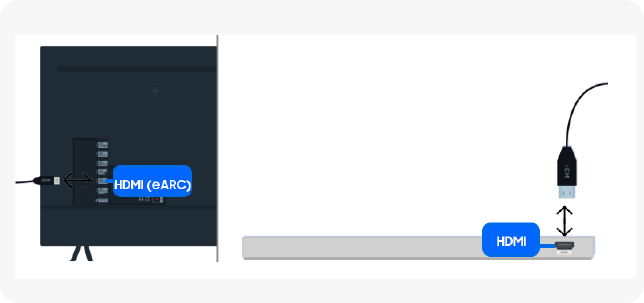
The eARC is a feature implemented in the latest HDMI 2.1 specification, the biggest advantage is that it exceedingly improves bandwidth and speed. This allows you to transmit high-quality audio from your TV to your Soundbar or AV receiver and is compatible with the high bitrate formats Dolby Atmos and DTS.
To set eARC on Samsung Smart TV follow these steps:
Step 1. Connect the cable to the TV's HDMI IN (eARC).
Step 2. Connect to the HDMI OUT (TV-ARC/eARC) port of the external speaker.
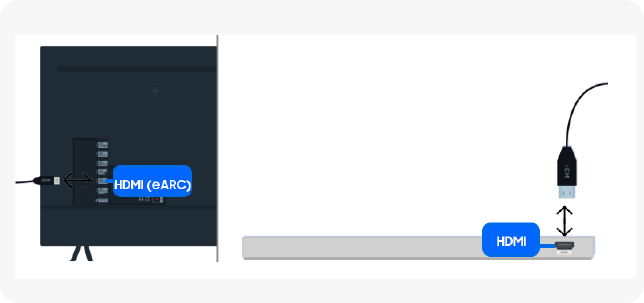
Step3. Press the Home button and select Menu.
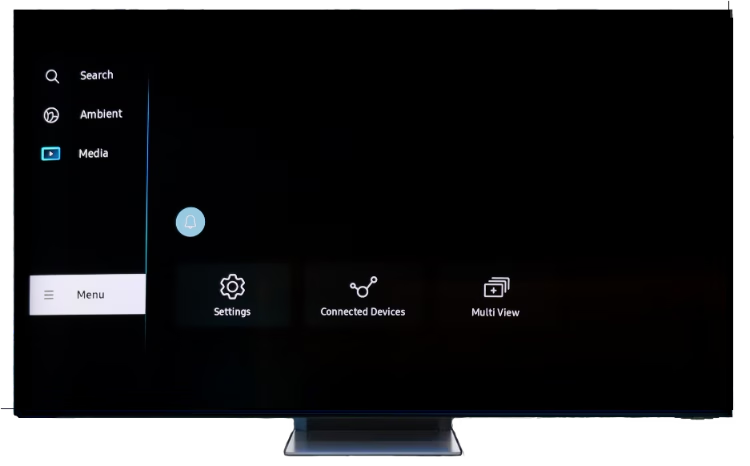
Step4. From Settings select All Settings
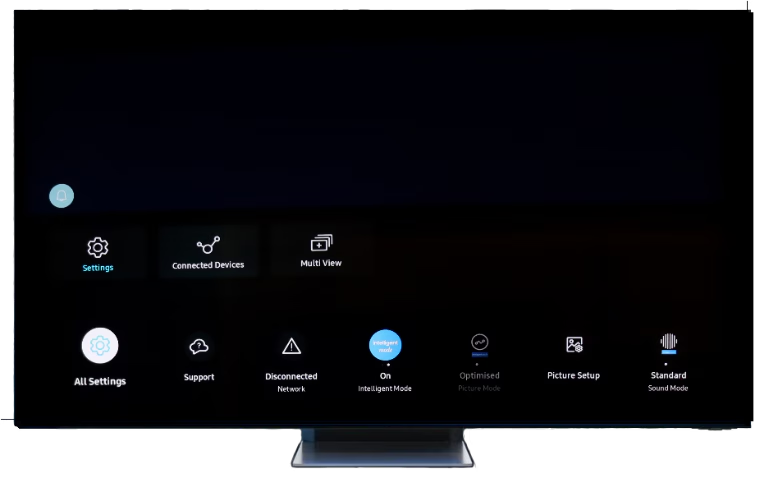
Step5. From Sound select Expert Settings.

Step6. Change HDMI eARC Mode to Auto.

Note:
- You can connect an audio device that supports eARC via HDMI-eARC. Muting occurs temporarily during device connection.
- ·Select the Digital Output Audio Format. If you select the Auto option, the audio device automatically outputs in a supported format. If you select the Pass-through option, audio data is output with no processing.
Thank you for your feedback!
Please answer all questions.