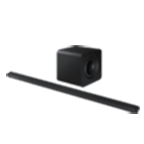Q-series Soundbar
Filters
Filters
All about buying Q-Series Soundbar
-
What does the Q-Series soundbar do?A Soundbar is an external sound system that amplifies sound in addition to your TV's built-in speaker that elevates your movie-watching experience.
-
Is the Q-Series soundbar compatible with all TV?Yes, you can connect the Q-Series soundbar using the methods below:
• Bluetooth (BT): Set the source of the soundbar to BT settings, which will change it to BT Pairing mode, then go to your TV settings and select Bluetooth Speaker List for the two devices to pair.
• HDMI : Connect one end of the wire to the TV's HDMI IN (ARC) and the other end to the soundbar's HDMI OUT (TV-ARC) port.
• Optical cable: Connect the cable to the TV's Optical Out port while the other end of the cable goes to the soundbar's optical in port.
• Wifi : Click the Source button and select WiFi, then using your SmartThings app on your Samsung mobile device and tap the Add icon (+). Then add your soundbar in the list. -
Where should the Q-Series soundbar be placed?Ideally, it is placed below your TV for a central sound projection. Keep the soundbar free of obstructions that could disrupt the sound projection.
-
Can I pair my Q-Series soundbar to my mobile devices?Yes. You can pair your mobile device via bluetooth or by just tapping your Samsung mobile phone onto the soundbar depending on the model.
-
Which of the Samsung soundbar comes with Dolby Atmos®?The Q-Series and Ultra Slim Soundbar all comes with Dolby Atmos®.
-
Does the Q-Series soundbar come with Dolby Atmos®?Yes it does.
-
Which soundbar is the best for me?You can refer to the below to find the best soundbar based on what you are looking for;
Impossibly slim yet powerful: Ultra Slim soundbar
Home theater experience : Q-Series
Budget-friendly essential: B-Series -
How to set up the soundbar?You may download the User Manual to guide you with the setup.
* Key feature may different from Key Spec
* All specifications and descriptions provided herein may be different from the actual specifications and descriptions for the product. Samsung reserves the right to make changes to this web page and the product described herein, at anytime, without obligation on Samsung to provide notification of such change. All functionality, features, specifications, GUI and other product information provided in this web page including, but not limited to, the benefits, design, pricing, components, performance, availability, and capabilities of the product are subject to change without notice or obligation. The contents within the screen are simulated images and are for demonstration purposes only.
* All images simulated for illustrative purposes.