Comment bloquer les publicités Samsung Internet
Lorsque vous naviguez avec Samsung Internet, vous pouvez rencontrer de nombreuses publicités dont vous voulez vous débarrasser. Apprenez à bloquer ces publicités ennuyeuses en téléchargeant des bloqueurs de publicité tiers.
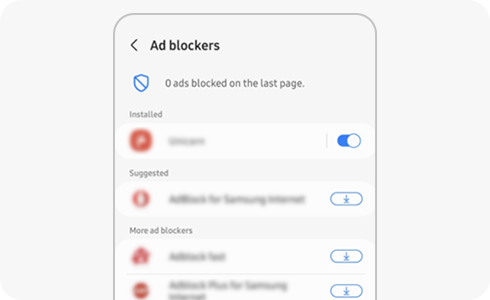
With the ad blocking feature of Samsung Internet, you can experience fast and clean web browsing without ads. Please follow the next steps for details on how to activate the ad blocking feature.
Nous vous remercions pour votre commentaire
Veuillez répondre à toutes les questions.






