Connect my Galaxy SmartTag with my smartphone
I am trying to connect my Galaxy SmartTag, but I can´t see it in the Bluetooth connection settings on my smartphone.
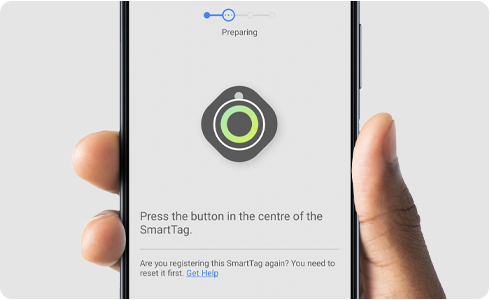
If your device does not appear in your Bluetooth connection settings on your smartphone:
Confirm that the device you are trying to connect to can be found and connected to.
Make sure the device you are trying to connect to is within range (120m, maximum Bluetooth connection range) of your smartphone.
Reset the device and try searching again.
If you still can´t see the device after performing these checks, try the following.
Connecting your product with a Galaxy device
Please note: If your Galaxy SmartTag/SmartTag+ is unresponsive.
- If you don’t hear a notification sound when you press the button on the SmartTag, remove the battery.
- With the battery removed, wait 20 minutes, allowing any residual current inside the tag to dissipate.
- Replace the battery with a new CR2032 battery and close the case.
- The SmartTag/SmartTag+ will make a notification sound and activate in 2 to 3 minutes.
Please note: If you experience any battery problems while performing SmartTag/SmartTag+ firmware upgrades, you may need to replace the battery using the same procedure.
Once the download is completed, the current location of the product will appear on the map.
Thank you for your feedback!
Please answer all questions.
RC01_Static Content : This text is only displayed on the editor page















