How to block Samsung Internet ads
When browsing with Samsung Internet, you may encounter lots of ads that you want to get rid of. Learn how to block those annoying ads by downloading third-party ad blockers.
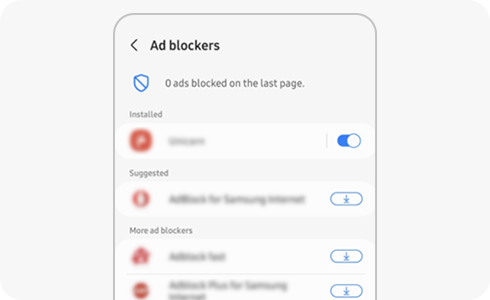
With the ad blocking feature of Samsung Internet, you can experience fast and clean web browsing without ads. Please follow the next steps for details on how to activate the ad blocking feature.
Thank you for your feedback!
Please answer all questions.
RC01_Static Content : This text is only displayed on the editor page









