How to use the shortcuts
The Game Booster app offers different ways to access it and help you to use the app and its different functions more quickly.
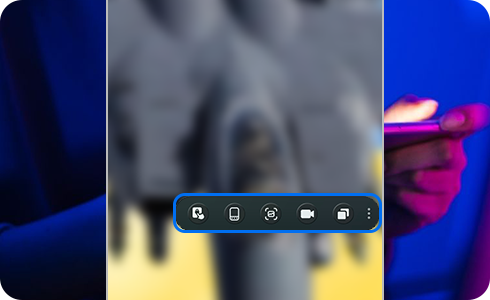
How to set up shortcuts in Game Booster
You can set the shortcut function tapping at the corresponding menu on the Game Booster settings icon. If you want to set the shortcut, please follow the next steps.
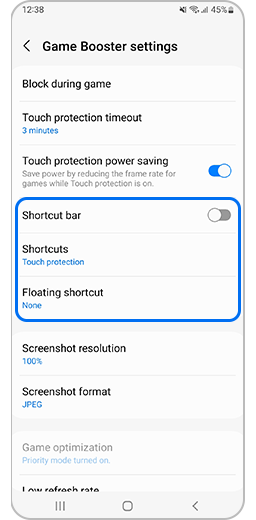
Types of shortcuts
Game Booster app provides the user with three types of shortcuts that can be implemented in the game depending on how you want them to be displayed on the screen. These types are as follows.
The use of the shortcuts may depend on the style of the navigation bar and the navigation gestures settings.
- Buttons
If you want to use the buttons style, you have to tap on the shortcuts button on the right of the navigation bar.

- Swipe gestures
The first thing to do is to make sure that the navigation gestures is block on.
Then, if you want to use the swipe gestures just tap on the shortcut button that appears with navigation gesture once.
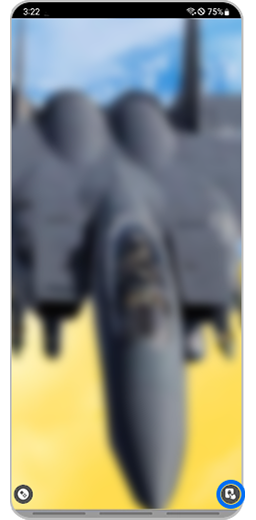
Please note: To know how to configure the navigation gestures block, please check the Samsung Support website.
To optimize the screen to the maximum during the game, the Floating Shortcut option is available in the Game Booster.
During the game, you can use this function making a tap on the floating shortcut button that appears on the screen.

This option allows you to enjoy a full view of your game screen.
Drag and drop the hint displayed at the edge of the screen during the game to display the shortcut bar.
More questions about shortcuts
The shortcut can be modified or the contents of the shortcut can be changed. For this reason, you can have more questions such the following.
In the toolbar, if you make a hold press on the shortcuts button, you can change the function without entering settings.
Dragging the floating shortcut, you can place it where you want. The location of the button is saved for each game.
At the game screen, tap at the right more option button of the shortcut bar to display the main screen of the Game Booster app.

Thank you for your feedback!
Please answer all questions.
RC01_Static Content : This text is only displayed on the editor page







