Manage locations and rooms in the SmartThings app
When you have a lot of devices to manage, adding them to locations and rooms in the SmartThings app can make your life easier. You’ll be able to organise your devices and smart hubs based on where they are in your home. You can create multiple locations for your different hubs, and rooms are the best way to group devices in one area of your home or another, such as a Smart Bulb that will turn on the lights in your kitchen.

Think of locations as the main launch pads for your connected hubs and devices. You can create a location without adding any devices. However, adding your very first device to SmartThings will automatically create a location with the default name "Home."
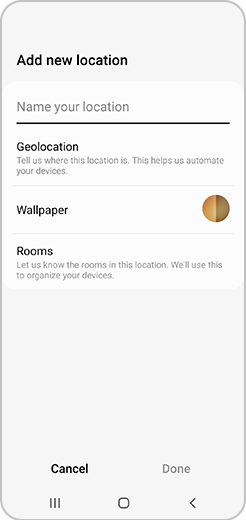
There are several options when editing your location, such as changing the Geolocation, changing the wallpaper, or renaming the location.
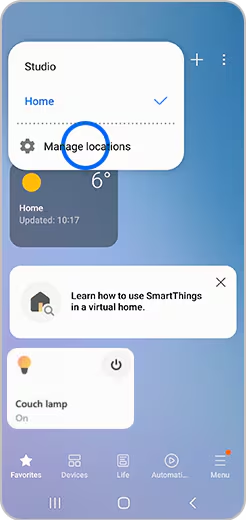
- Location name: Rename the location.
- Geolocation: Edit the location's real-world location. (Minimum 150m to Maximum 30km).
- Location mode: Choose a mode for the location, including Away, Home, or Night.
- Wallpaper: Change the background design for the location.
- Remove location: Delete scenes, automations, services, and devices associated with that location.
Create rooms to intuitively group your connected devices according to where they are located in your home. You can directly interact with your devices and manage multiple devices assigned to a room at any time.
There are several options available when editing a room, such as changing the wallpaper or giving the room a new name. You can also delete the room if you no longer need it.
- Room name: Rename the room.
- Wallpaper: Change the room's wallpaper.
- Remove room: Delete the room. The devices in the room will not be deleted and will remain in the location.
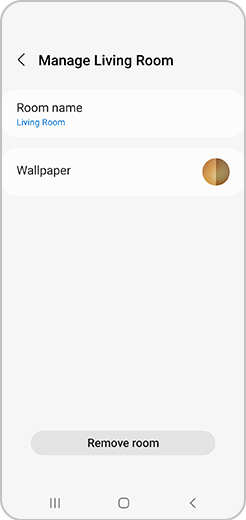
If you accidentally set up your Samsung smart device in the wrong SmartThings location, you can move the device to a new location without completely removing it from the app.
Please note: This will not work for cloud or hub connected devices. Additionally, it needs to be a Samsung device.
Thank you for your feedback!
Please answer all questions.
RC01_Static Content : This text is only displayed on the editor page



