My Samsung TV is connected to SmartThings but appears offline when I power off the TV
Selected Samsung TV models launched between 2017 and 2018, may appear offline in the SmartThings app when the TV is turned off.
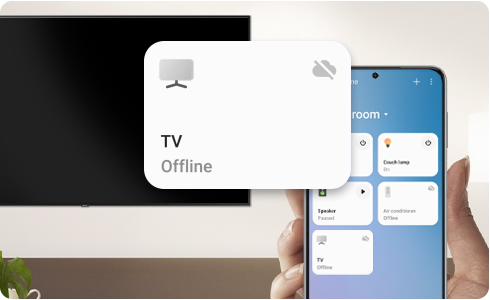
If you are unable to turn your TV “On” from your SmartThings app, check:
- The following TV models cannot be turned on from the SmartThings app on your smartphone:
- 2017 model year Smart TVs: Model M5500 and later.
- 2018 model year Smart TVs: Up to model N5500.
- If “Turn on from mobile device” is disabled in the TV settings menu:
- TV Settings > General > Network > Expert Settings > Turn on from mobile device: Enable.
- If SmartThings has not been used in the past 28 days, TV connections are reset.
- In the SmartThings app on your mobile phone, enter the TV plugin. When you see the following pop-up message:
"The server connection has been disconnected because it has not been used for a certain period of time. If you want to connect again, please tap the OK button and turn your TV off and on” press “OK”.
Thank you for your feedback!
Please answer all questions.
RC01_Static Content : This text is only displayed on the editor page



