Cleaning functions checking on the washing machine
Regular maintenance ensures smooth operation. In addition, it can keep the laundry free from bacteria and odors. Read the instructions below to keep the washing machine much cleaner and healthier.
Drum clean function on your washing machine
Samsung washing machines have effective drum clean functions which are ECO DRUM CLEAN and ECO DRUM CLEAN+ to remove dust and bacteria on the inside drum. Once every certain wash is done, your washing machine will remind you with a blinking light on the control panel to clean the drum.

Note:
- The actual design of the control panel may differ from your model.
- This image is just a sample in English but is available in the language of your country.
ECO DRUM CLEAN function will help to clean your washing machine automatically, eliminating mold that may be built up inside the drum. It is recommended that you perform this cycle regularly to clean the drum by removing bacteria from it. This cycle heats the water between 60 °C and 70 °C, and it also removes accumulated dirt from the rubber door gasket.
Basically, you can clean the drum without a cleaning agent when you use the ECO DRUM CLEAN cycle.
How to use the ECO DRUM CLEAN function
Step 1. Push Power button.
Step 2. Select the ECO DRUM CLEAN course on your display panel.
Step 3. Close the lid and push the Start/Pause button.
Note: DO NOT USE a common laundry detergent with the ECO DRUM CLEAN and ECO DRUM CLEAN+ cycle.
ECO DRUM CLEAN+ Function also keeping your washing machine clean improves its performance, reduces the need for unnecessary repairs, and lengthens its life as well as the ECO DRUM CLEAN cycle. You can also clean the drum without a cleaning agent.
The ECO DRUM CLEAN+ reminder blinks on the control panel once every 40 washes. (It is advisable to perform ECO DRUM CLEAN+ regularly. If the alarm occurs, clean the debris filter as well.)
How to use the ECO DRUM CLEAN+
Step 1. Press Power to turn on the washing machine.
Step 2. Turn the Cycle Selector to select ECO DRUM CLEAN+.
Step 3. Press and hold Start/Pause (Hold to Start).
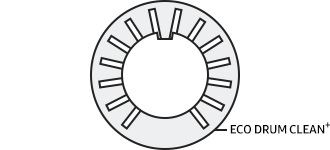
Note:
- The actual design of the control panel may differ from your model.
- This image is just a sample in English but is available in the language of your country.
Warnings
- You can clean the drum without a cleaning agent when you use the ECO DRUM CLEAN cycle. (DO NOT USE a common cleaning agent for the ECO DRUM CLEAN and ECO DRUM CLEAN+ function.)
- Chemical residue in the drum may cause damage to the laundry or the drum of the washing machine.
- Also never use the ECO DRUM CLEAN+ cycle when laundry is in the washing machine. This may result in damage to the laundry or a problem with the washing machine.
About ECO DRUM CLEAN+ reminder
- Depending on the model, the ECO DRUM CLEAN+ reminder is either an icon or an LED.
- For icons, the icon lights up on the control panel.
- For LEDs, the LED lights up next to ECO DRUM CLEAN+, or on the option area of the control panel.
- The ECO DRUM CLEAN+ reminder blinks on the control panel once every 40 washes. It is advisable to perform ECO DRUM CLEAN+ regularly.
- When you first see this reminder blinking, you can ignore the reminder for 6 consecutive washes. From the 7th wash, however, the reminder no longer appears. it will appear again at the second round for 40 washes.
- Even after the last process is terminated, the 0 message may remain.
- You can record the running count of the ECO DRUM CLEAN+ cycle by pressing the Power button. This does not stop or turn off the machine but marks your cycle count.
- Even if 0 does not disappear, the machine operates normally.
- It is recommended to run the cycle regularly for hygienic purposes.
Find out the sections to clean in your washing machine

Note: The actual design of the washing machine may differ from the model.
You should check the rubber seal along the edge of the entrance. This is because there are many cases where mold is formed due to the accumulation of water in the rubber seal. After cleaning the rubber seal with a soft brush and kitchen towel, the inside of the washing machine door should be left open until the water is dry.
- Open the washer door and remove any clothing or items from the washer.
- Inspect the grey colored seal between the door opening and the basket for stained areas.
- Pull back the seal to inspect all areas under the seal and to check for foreign objects.
- Wipe the seal area with a soft brush, kitchen towel, or damp cloth.
- If you need to clean with detergent, please mix liquid chlorine bleach and warm tap water.
- Wipe the seal area with the diluted solution using a damp cloth.
- After cleaning the seal area, wipe down the area thoroughly with a dry cloth and leave it to dry.

Note:
- Wear rubber gloves when cleaning for prolonged periods and refer to the bleach manufacturer’s instructions for proper use.
- The door seal may be damaged if you use chlorine bleach or other cleaners to clean the door.
Step 1. While holding the release lever down inside the drawer, slide open the drawer.
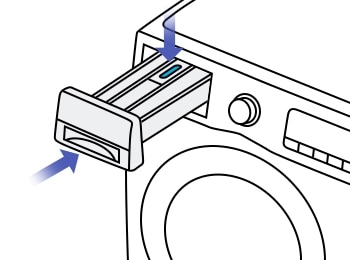
Step 2. Clean the drawer components in running water using a soft brush.
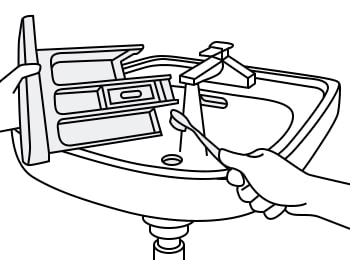
Step 3. Clean the drawer recess using a soft brush.
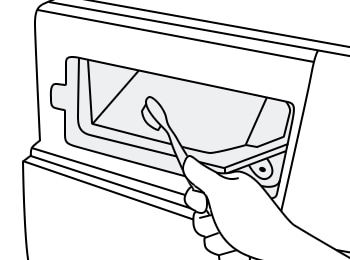
Step 4. Reinsert the liquid detergent container into the drawer. Slide the drawer in to close it.
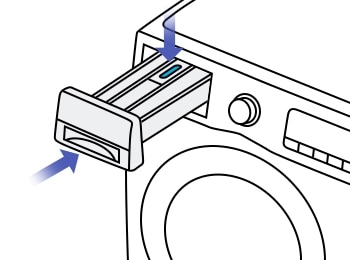
Note:
- The actual design of the detergent drawer may differ from your model.
- To remove the remaining detergent, perform the RINSE+SPIN course with an empty drum.
In order to prevent the water supply or draining issue, it is recommended to clean the mesh filter of the water hose once or twice a year. There are two types of filters on the product, one is inside of the water hose and the other is a debris filter on the bottom of the washing machine.
Step 1. Unscrew the hose and pull out the mesh filter.
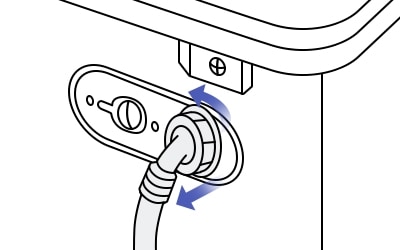
Step 2. With a pair of pliers, gently pull out the mesh filter from the end of the hose.
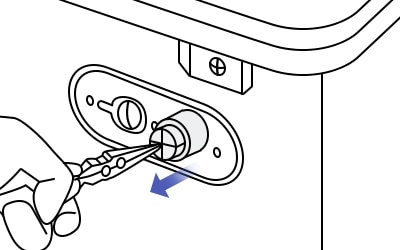
Step 3. Rinse it under water. Besides the mesh filter, also clean the inside and outside of the threaded connector.
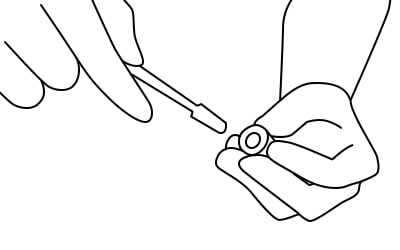
Step 4. Push the filter back into place.
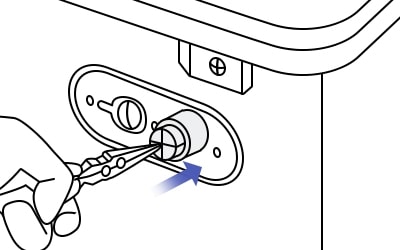
Step 5. Screw the hose back onto the washing machine.
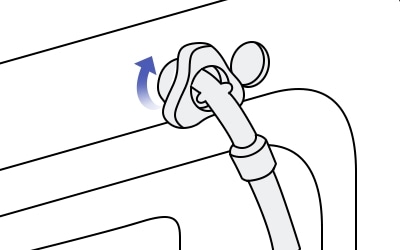
It is advisable to clean the debris filter 5 or 6 times a year to prevent it from clogging.
Step 1. Open the debris filter cover.
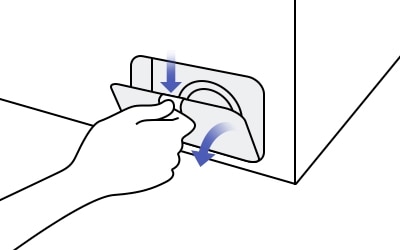
Step 2. Remove the white drain plug from the emergency drain hose and drain the water in a suitable container.
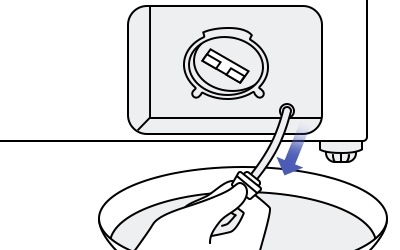
Step 3. After the water stops draining from the auxiliary drain hose, remove the debris filter by turning it counterclockwise and pulling it out.

Step 4. Clean the debris filter with a soft brush.
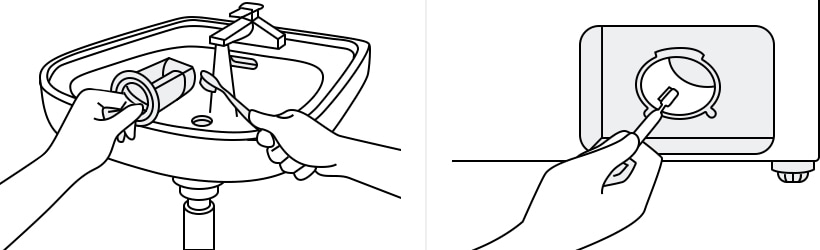
Step 5. Inspect and clean the filter, and then reinstall by pushing it in and turning it clockwise until secure. Reinstall the emergency drain hose cap and secure it too.
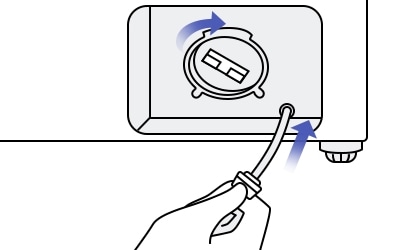
Step 6. Reinstall the cover by placing it into the holes at the bottom of the access panel opening and pushing or folding it into the top.
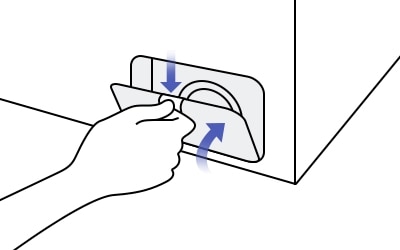
Note:
- You can open the debris filter access cover by inserting a coin or a key into the slot above the access panel and gently prying it open.
- Before opening the cover, place a towel or bucket under it to prevent water damage to the floor.
Thank you for your feedback!
Please answer all questions.
RC01_Static Content : This text is only displayed on the editor page



